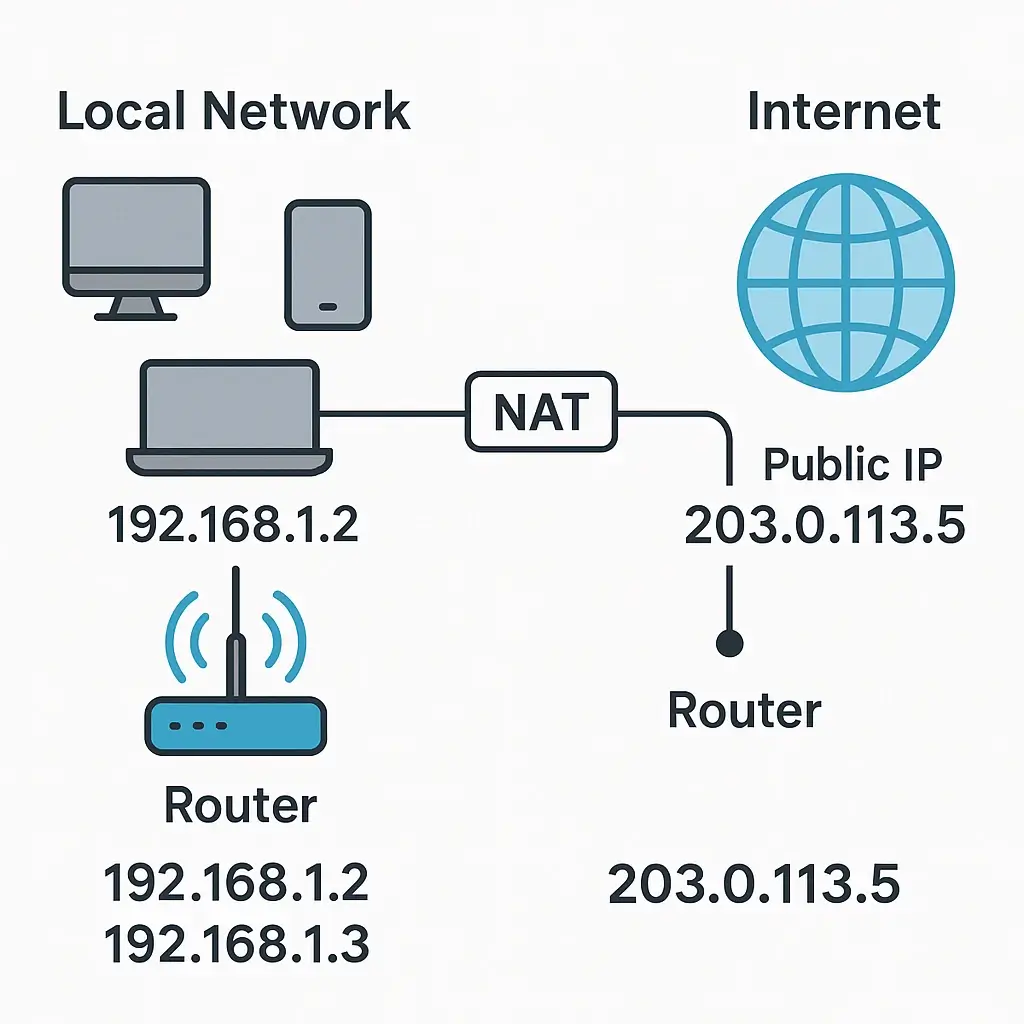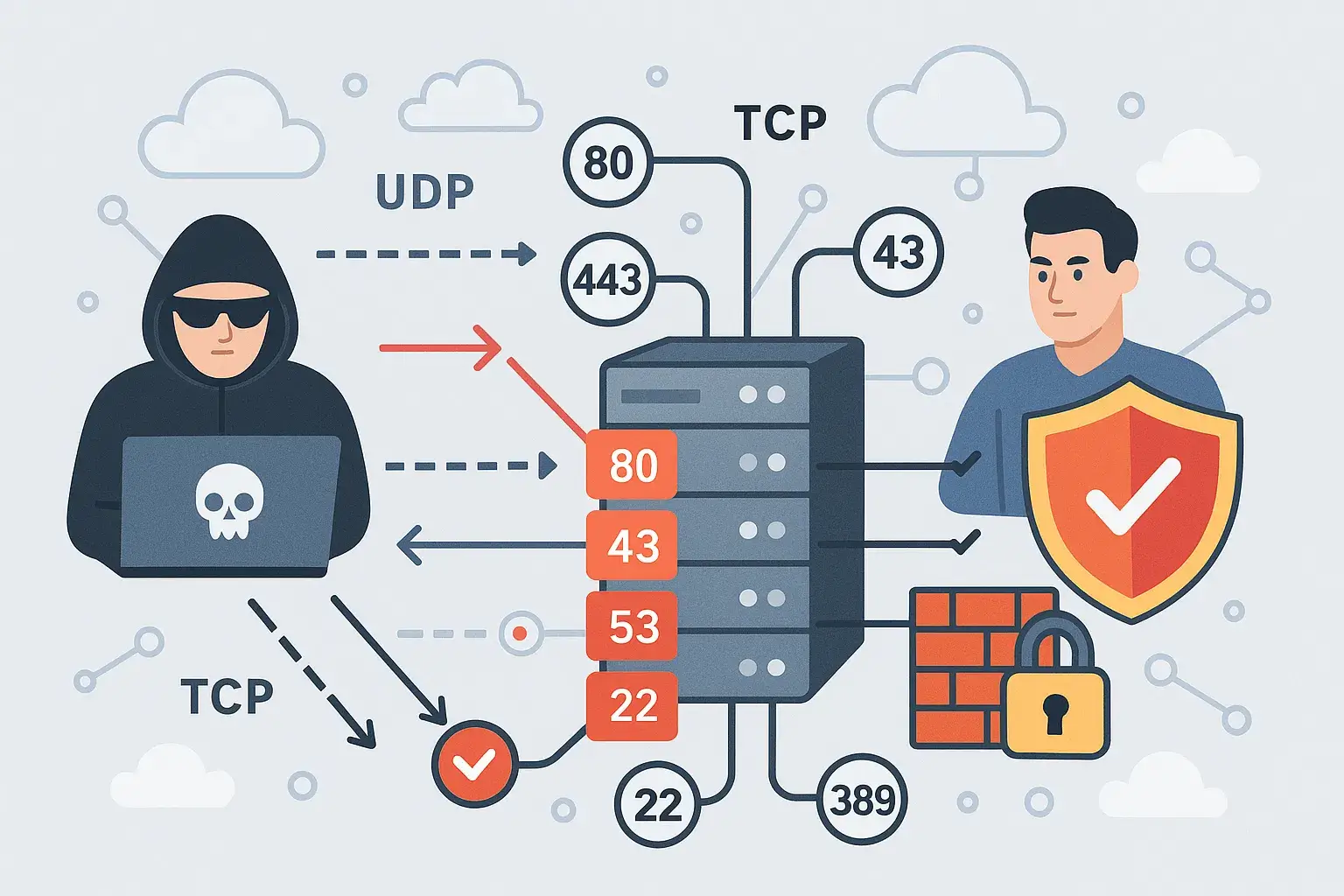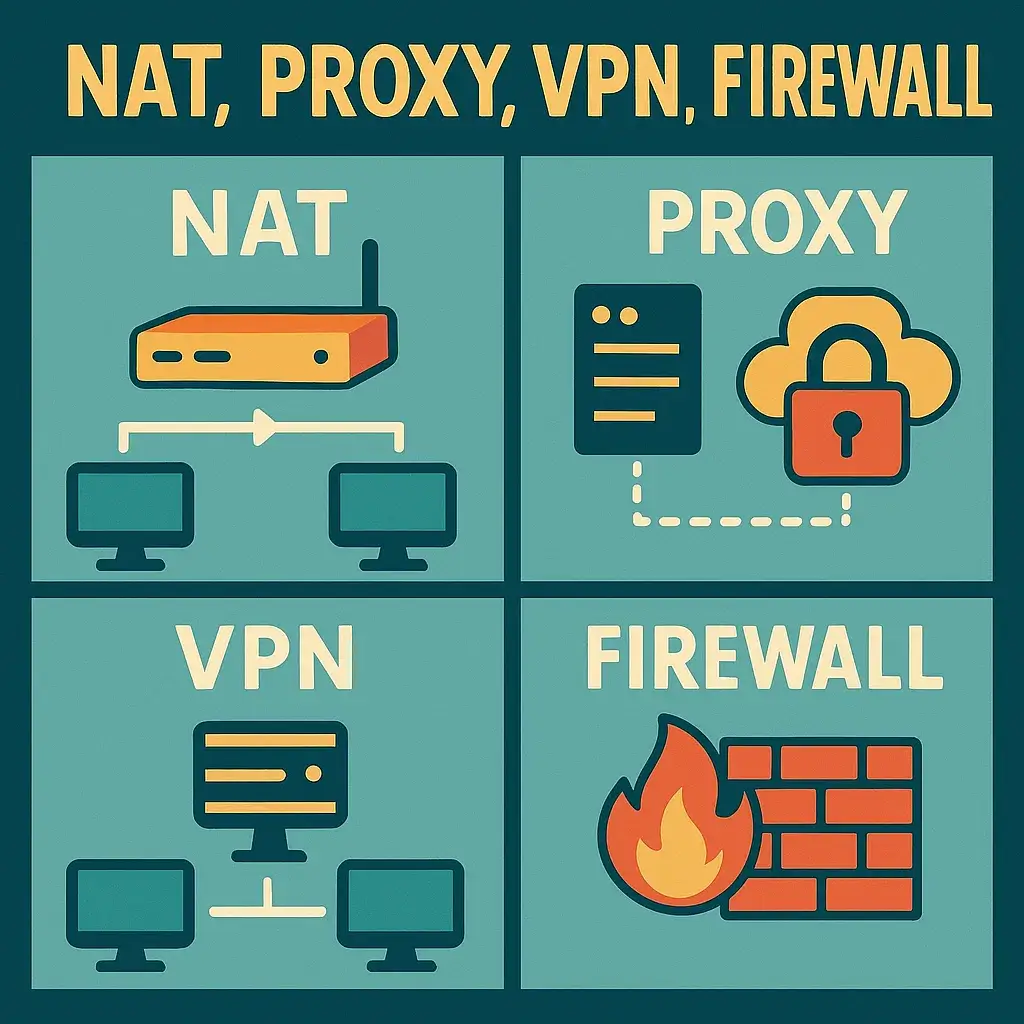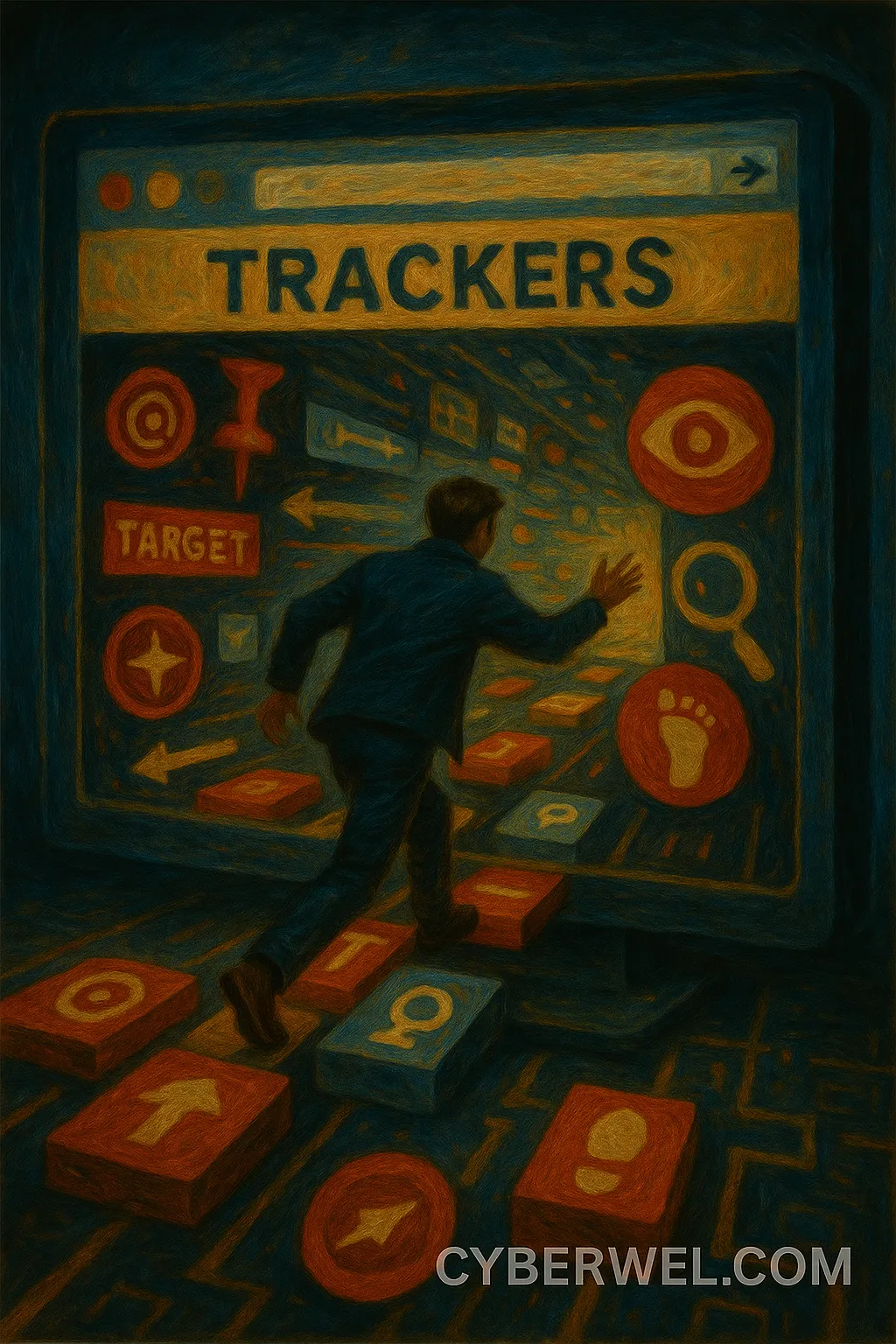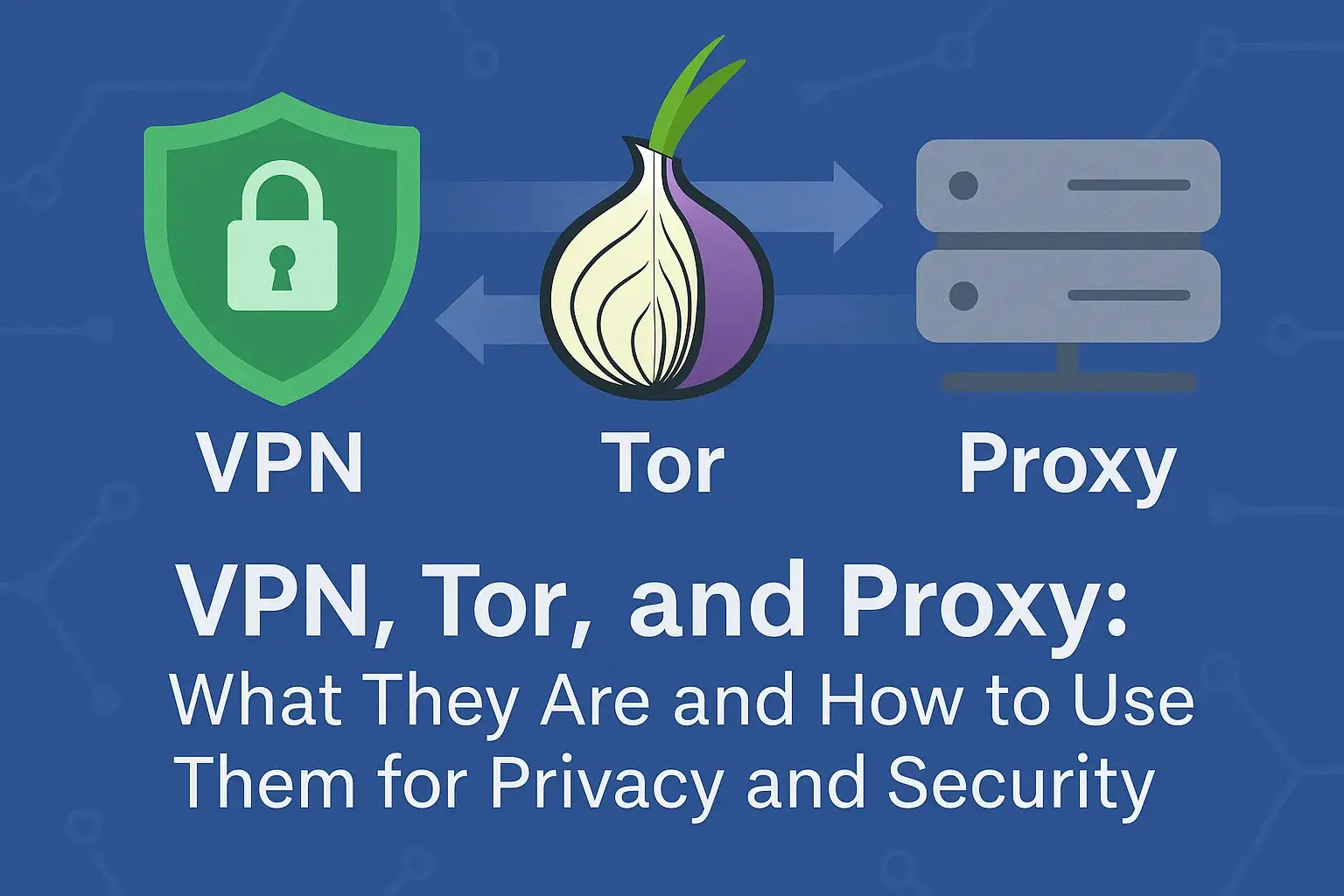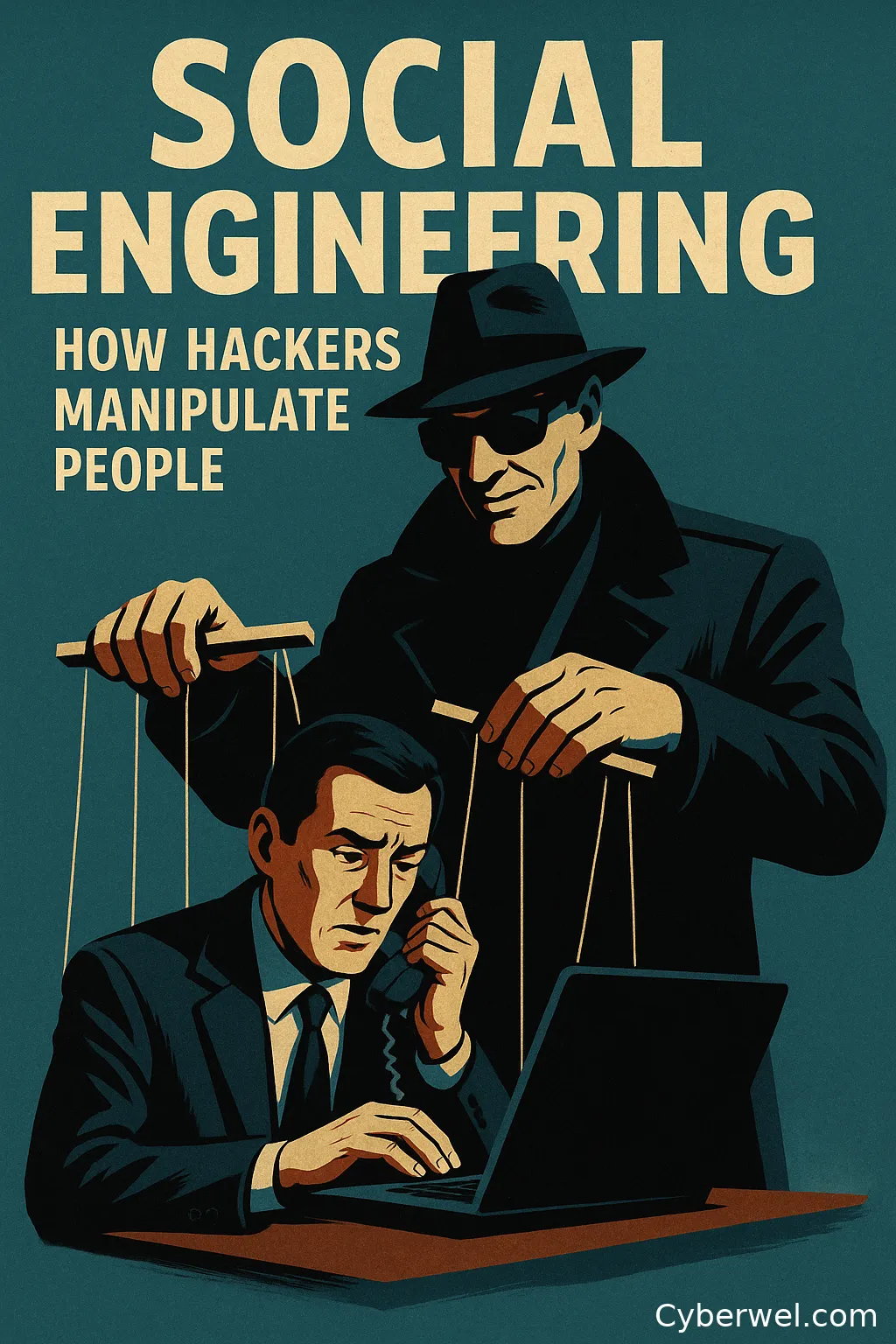Networking Basics: IP, DNS, TCP/IP, Routing, and Data Packets — Full Guide
⚡ Beneath the Screen: The Secret Life of Data You open your laptop. A browser launches. You type google.com and press Enter. In less than a second, your screen fills with color, content, answers. It feels instant. Effortless. Like magic. But under the hood, a complex ballet unfolds — one involving invisible addresses, binary packets, … Read more