🔐 The Lock, the Lie, and the Layer Beneath
You see it every day — that tiny padlock in your browser bar. A green glow, a reassuring symbol. You breathe easier, assuming you’re safe. But what does it really mean?
In the vast machinery of the modern internet — a world of packet-sniffers, data brokers, and silent observers — HTTPS and TLS form the invisible armor between you and digital chaos. It’s not decoration. It’s not marketing. It’s the math-powered membrane that decides whether your online life remains yours — or becomes someone else’s data point.
This isn’t just about encryption. It’s about trust, identity, and how modern security starts with a certificate — and often ends with what you don’t see.
⚠️ Disclaimer:
This article is intended for educational and defensive cybersecurity purposes only. It does not promote or encourage hacking, surveillance, or malicious activity. All examples are provided to raise awareness and help users and site owners better protect themselves in today’s digital environment.
Always act in accordance with local laws and internet safety standards.
🔒 What Is SSL/TLS?
✔️ Definition:
SSL (Secure Sockets Layer) and its successor TLS (Transport Layer Security) are cryptographic protocols that encrypt data between your browser and a website’s server.
→ SSL is the older term, but today, we mostly use TLS.
When people say “SSL certificate,” they really mean “TLS certificate.”
→ The padlock icon 🔒 in your browser means SSL/TLS is active.
🔐 SSL vs TLS — Key Differences
| Feature | SSL (Deprecated) | TLS (Current Standard) |
|---|---|---|
| Latest Version | SSL 3.0 (1996) | TLS 1.3 (2018) |
| Security | Outdated, vulnerable | Strong encryption, faster |
| Supported Today | No (mostly disabled) | Yes (default in browsers) |
| Certificate Format | X.509 | X.509 |
| Use in Browsers | Legacy only | Default |
✔️ What Does SSL/TLS Do?
It provides three critical protections:
- Encryption: No one can read your data — it’s scrambled during transmission.
- Authentication: Confirms that you are connected to the real website, not an imposter.
- Integrity: Ensures the data you receive isn’t modified or corrupted in transit.
🤝 What Is the SSL/TLS Handshake?
The SSL/TLS handshake is the cryptographic ritual that happens behind the scenes every time you connect to a secure website via HTTPS.
It’s how your browser and a server agree on how to encrypt your data — and make sure they’re speaking to the right party.
Think of it as a secret handshake between two strangers that instantly creates a secure, private tunnel through the open internet.
🔍 Step-by-Step Breakdown
Here’s what happens — typically in less than half a second:
- Client Hello
Your browser says: “Hi. I support these encryption methods. Here’s a random number.” - Server Hello
The website replies: “Cool. Let’s use this method. Here’s my certificate. Here’s my own random number.” - Certificate Verification
Your browser checks the server’s SSL/TLS certificate:- Is it issued by a trusted Certificate Authority?
- Has it expired?
- Is the domain name correct?
- Key Exchange
Both sides work together to generate a shared secret:- Used to encrypt everything from here on.
- Modern HTTPS uses Elliptic Curve Diffie-Hellman (ECDHE) or similar secure key exchange.
- Finished
- They exchange a final “Finished” message, encrypted with the agreed secret.
- If all goes well: 🔒 Encrypted connection established
TLS Handshake Simplified
Client Server
| --- Client Hello --------> |
| <--- Server Hello -------- |
| <--- Certificate --------- |
| --- Key Exchange --------> |
| --- Finished ------------> |
| <--- Finished ------------ |
Encrypted Session Established🔐 Why the Handshake Matters
- 🧠 It authenticates the server (and sometimes the client).
- 🛡️ It establishes encryption keys that protect your data in transit.
- ⚠️ If the handshake fails — no HTTPS. No padlock. No privacy.
⚠️ Security Risks Without It
Without a proper handshake:
- Attackers could impersonate a website (Man-in-the-Middle attack).
- Your connection could be unencrypted or downgraded.
- Sensitive info (passwords, cookies, financial data) could leak.
📊 Quick Summary Table
| Step | Purpose |
|---|---|
| Client Hello | Suggest encryption methods |
| Server Hello | Agree on method, send certificate |
| Verification | Check certificate authenticity |
| Key Exchange | Generate shared secret key |
| Finished | Start encrypted communication |
SSL/TLS Certificate Lifecycle
┌────────────────────┐
│ 1. Key Pair Gen │
│ (Public & Private) │
└────────┬───────────┘
│
▼
┌─────────────────────────┐
│ 2. CSR Created │
│ (Certificate Signing │
│ Request with domain + │
│ public key) │
└────────┬────────────────┘
│
▼
┌────────────────────────────────┐
│ 3. Submit CSR to CA │
│ (Certificate Authority) │
└─────────────┬──────────────────┘
│
▼
┌────────────────────────────────┐
│ 4. CA Verifies Domain Identity │
│ (e.g., DNS record, email) │
└─────────────┬──────────────────┘
│
▼
┌────────────────────────────────┐
│ 5. CA Issues SSL/TLS Cert │
│ (Signed with CA’s private key) │
└─────────────┬──────────────────┘
│
▼
┌────────────────────────────────┐
│ 6. Install Cert on Web Server │
│ + Private Key retained │
└─────────────┬──────────────────┘
│
▼
┌────────────────────────────────┐
│ 7. HTTPS Enabled + Padlock 🔒 │
│ TLS Handshake uses cert │
└─────────────┬──────────────────┘
│
▼
┌────────────────────────────────┐
│ 8. Renewal Cycle Begins │
│ (Typically every 90–365 days) │
└────────────────────────────────┘
🔐 What Is Let’s Encrypt?
Let’s Encrypt is a free, automated, and open certificate authority (CA) that provides SSL/TLS certificates — the digital keys that enable HTTPS.
It was launched in 2016 by the nonprofit Internet Security Research Group (ISRG), with backing from Mozilla, Google, Cisco, the EFF, and others. Its mission:
To make encryption free and accessible for every website on Earth.
🚀 Why It Matters
Before Let’s Encrypt, getting an HTTPS certificate meant:
- Paying annual fees
- Navigating complicated certificate requests (CSRs)
- Manually installing and renewing certificates
Now, with Let’s Encrypt:
- 🔄 Certificates renew automatically every 90 days
- ⚙️ Tools like Certbot make setup and renewal effortless
- 💸 It’s 100% free
Let’s Encrypt effectively democratized encryption. It eliminated one of the biggest barriers to securing websites: cost and complexity.
🛡️ Is It Safe?
Yes. Let’s Encrypt certificates provide the same level of encryption as commercial ones. The key difference is in validation type:
- ✅ Let’s Encrypt issues Domain Validation (DV) certificates — verifying that you control the domain.
- 🚫 It doesn’t issue Extended Validation (EV) or Organization Validation (OV) certs that show company names in the browser bar.
For 99% of websites, DV is enough.
📊 Quick Facts
| Feature | Let’s Encrypt |
|---|---|
| Cost | $0 (Free) |
| Type of Validation | Domain Validation (DV) |
| Expiry Period | 90 days (auto-renewable) |
| Setup Tools | Certbot, ACME clients |
| Backed by | Mozilla, EFF, Google, Cisco |
| Used by | Over 350 million websites |
| Trust Level | Trusted by all major browsers |
✅ Why Use Let’s Encrypt?
- You run a personal blog, small business, nonprofit, or any site that doesn’t require EV.
- You want to automate HTTPS with minimal fuss.
- You care about web privacy, accessibility, and open infrastructure.
🆚 Case Study: Let’s Encrypt vs Commercial Certificates
Company: Two startups launch e-commerce sites in 2025
Goal: Accept payments securely and rank well in Google
Key Difference: One uses Let’s Encrypt, the other buys a $300 commercial SSL certificate.
⚙️ Startup A — Let’s Encrypt (Free, Automated)
- Setup: Uses Certbot to install and auto-renew the certificate.
- Validation: Domain Validation (DV) only.
- Encryption: Strong TLS 1.3 with modern cipher suites.
- Renewal: Every 90 days, auto-handled by server cron job.
- Support: Community forums only.
✅ Pros:
- Free, fast, automated
- Perfectly secure for encryption
- Widely trusted (supported by all major browsers)
⚠️ Cons:
- No organizational verification
- No warranty if something goes wrong
- No extended validation green bar (deprecated anyway)
🏢 Startup B — Commercial Certificate ($300/year EV SSL)
- Setup: Manual installation via hosting provider.
- Validation: Extended Validation (EV) — includes legal business checks.
- Encryption: Identical strength to Let’s Encrypt (TLS 1.3).
- Renewal: Manual every 1–2 years.
- Support: 24/7 phone/email support and liability warranty.
✅ Pros:
- Perceived trust via EV (though EV green bar is no longer shown in Chrome/Firefox)
- Legal documentation of identity
- Support and warranty coverage (up to $1M in some plans)
⚠️ Cons:
- Expensive
- Offers no stronger encryption than Let’s Encrypt
- Slower to deploy
📊 Bottom Line:
| Feature | Let’s Encrypt | Commercial SSL (e.g., DigiCert) |
|---|---|---|
| Cost | Free | $100–$500/year |
| Setup | Fully automated | Manual or semi-automated |
| Validation Type | DV | DV, OV, or EV |
| Encryption Strength | TLS 1.3 | TLS 1.3 |
| Renewal | Every 90 days (auto) | 1–2 years (manual) |
| Support | Community only | 24/7 professional |
| Warranty | ❌ | ✅ (often $100k–$1M) |
| Browser Trust | ✅ | ✅ |
| SEO Impact | Same | Same |
🧠 Expert Verdict:
“Unless you need legal identity proof or a liability warranty, Let’s Encrypt is enough for 99% of modern websites. Encryption is encryption.”
— EFF Security Engineer, 2025
🌐 HTTP vs HTTPS — What’s the Difference, Really?
Imagine you’re whispering a secret across a crowded room — that’s HTTP. Now imagine slipping that secret inside a locked briefcase, handed directly to the recipient — that’s HTTPS.
📡 HTTP: Open Text in an Open World
HyperText Transfer Protocol (HTTP) is the original protocol that governs how browsers and websites communicate. But there’s a problem: it’s completely unencrypted.
When you visit a site over http://, here’s what’s exposed:
- Your entire browsing activity
- Any form data you submit (including passwords)
- Cookies and session IDs — all visible to anyone on the network
It’s like broadcasting your online behavior over a loudspeaker.
🔐 HTTPS: Private by Default
HTTPS (HyperText Transfer Protocol Secure) is the upgraded, encrypted version — layered with SSL/TLS encryption.
When you use https://:
- The connection between your browser and the site is encrypted
- Eavesdroppers, ISPs, and attackers can’t see or modify what you’re doing
- You gain authentication — assurance you’re speaking to the real site, not an imposter
🔍 Key Differences: HTTP vs HTTPS
| Feature | HTTP | HTTPS |
|---|---|---|
| Encryption | ❌ None | ✅ Yes — via SSL/TLS |
| Padlock in Browser | ❌ No | ✅ 🔒 Yes |
| Secure Data Transfer | ❌ Data sent in plain text | ✅ Data encrypted in transit |
| Authentication | ❌ No identity verification | ✅ Certificate verifies site identity |
| Vulnerable to MITM Attacks | ✅ Highly | ❌ Significantly reduced |
| SEO Ranking | ❌ Penalized | ✅ Preferred by Google |
| Browser Warnings | ❌ None | ✅ Warns if HTTPS is missing |
✔️ What Happens Without HTTPS?
- Hackers on public Wi-Fi can intercept everything you send (passwords, credit card numbers).
- Internet Service Providers (ISPs) can see the full content of the pages you visit.
- Attackers can modify the page — inject malware, fake forms, or phishing links.
🔥 Real-World Example — Why HTTPS Matters
Imagine you’re on public Wi-Fi at a coffee shop.
→ You visit examplebank (no HTTPS).
→ A hacker with a simple tool like Wireshark can see:
✔️ Your username
✔️ Your password
✔️ Your session cookies
→ Worse, the hacker could replace the page content — showing a fake login form that sends your data straight to them.
→ If the site had HTTPS, this would be impossible.
🛠️ How HTTPS Works — Simple Explanation
- Your browser connects to the website.
- The website sends its SSL/TLS certificate.
- Your browser checks if the certificate is valid and issued by a trusted authority.
- If valid, they perform a cryptographic handshake — agreeing on a secret key.
- From now on, all data is encrypted between your browser and the website.
✅ How to Know If HTTPS Is Active
✔️ Look for the 🔒 lock in the address bar.
✔️ Check that the URL starts with https://
Modern browsers warn users if HTTPS is missing:
- ❌ “Not Secure” in Chrome and Firefox.
- ❌ Red warnings for invalid certificates.
⚠️ Important: HTTPS Doesn’t Mean the Site Is Safe
→ HTTPS only secures the connection.
→ It does NOT guarantee that the site itself isn’t a scam or phishing.
✔️ A phishing site can have HTTPS. Example:
- Fake: https:// paypa1.com (note the “1” instead of “l”) //<– Example!!!
→ The connection is encrypted — but you’re talking to a fake site.
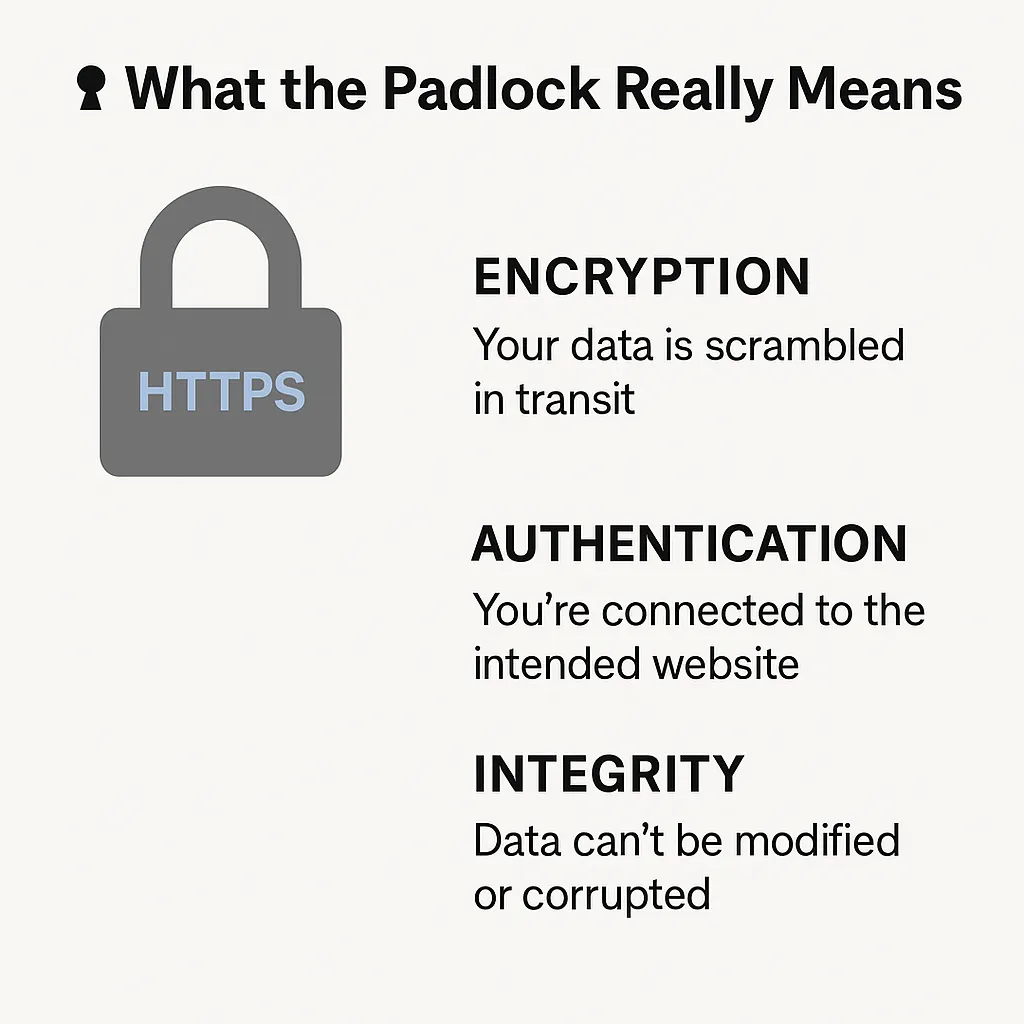
🚨 Real-World Incident Reference
📍 MyEtherWallet DNS Hijack (2018)
Attackers rerouted DNS traffic of a major crypto wallet website and replaced it with a fake phishing site. Victims thought they were logging in securely via HTTPS, but attackers had hijacked the DNS resolution, not the certificate.
Lesson: HTTPS depends on correct DNS routing — it’s only one layer in a larger trust chain.
🏴☠️ What Happens Without HTTPS
- 🔓 Passwords, credit cards, emails exposed.
- 🔓 ISPs, hackers, or governments can track what pages you visit.
- 🔓 Attackers can modify the page content (inject malware, change links).
→ In 2025, using HTTP is as dangerous as shouting your password in a crowded room.
🚀 Why HTTPS Is Now Standard (And Mandatory)
✔️ Google and Firefox block or warn against non-HTTPS sites.
✔️ SEO rankings drop for HTTP sites.
✔️ Browsers show “Not Secure” messages.
✔️ Modern browsers refuse to load some features over HTTP (like geolocation or payments).
✔️ Free services like Let’s Encrypt allow anyone to enable HTTPS easily.
🌐 How Websites Get HTTPS (For Site Owners)
- Buy an SSL/TLS certificate (or get a free one from Let’s Encrypt).
- Install the certificate on the web server.
- Redirect all HTTP traffic to HTTPS.
- Keep the certificate renewed (Let’s Encrypt auto-renews every 90 days).
✔️ Most modern hosting services offer automatic HTTPS.
🔐 For Users — What You Should Do
- ✅ Always check for HTTPS before entering sensitive info.
- ✅ Never enter passwords on HTTP sites.
- ✅ Use HTTPS Everywhere:
→ Most browsers already enforce it.
→ Extensions like HTTPS Everywhere (by EFF) are still useful in some cases. - ✅ Be cautious — HTTPS does not mean a website is trustworthy — verify the URL.
- ✅ Use a VPN together with HTTPS for maximum privacy (HTTPS encrypts between you and the site; VPN encrypts between you and the internet).
🚫 Common Misunderstandings
- ❌ “HTTPS means the site is safe.” → No. It only encrypts the connection.
- ❌ “I don’t need HTTPS unless I enter passwords.” → False. Without HTTPS, your browsing history, searches, and all page content are exposed.
- ❌ “I use public Wi-Fi, but it’s fine because the website doesn’t ask for passwords.” → Wrong. All content is still visible to attackers on HTTP.
🏆 Final Thoughts
In 2025, HTTPS is not optional — it’s mandatory for safety.
→ No HTTPS = No Privacy. No Security.
Every time you browse, check that lock. Understand that SSL/TLS is your first layer of protection on the open internet.
When combined with other security measures — like VPNs, good password hygiene, and secure browsers — HTTPS forms a critical part of your digital defense.
✅ Final Note
Sources referenced:
- Let’s Encrypt Documentation
- Mozilla Foundation SSL/TLS Guide
- Electronic Frontier Foundation (EFF) HTTPS Everywhere Project
- Google Web Security Blog
- CISA SSL/TLS Best Practices 2024
