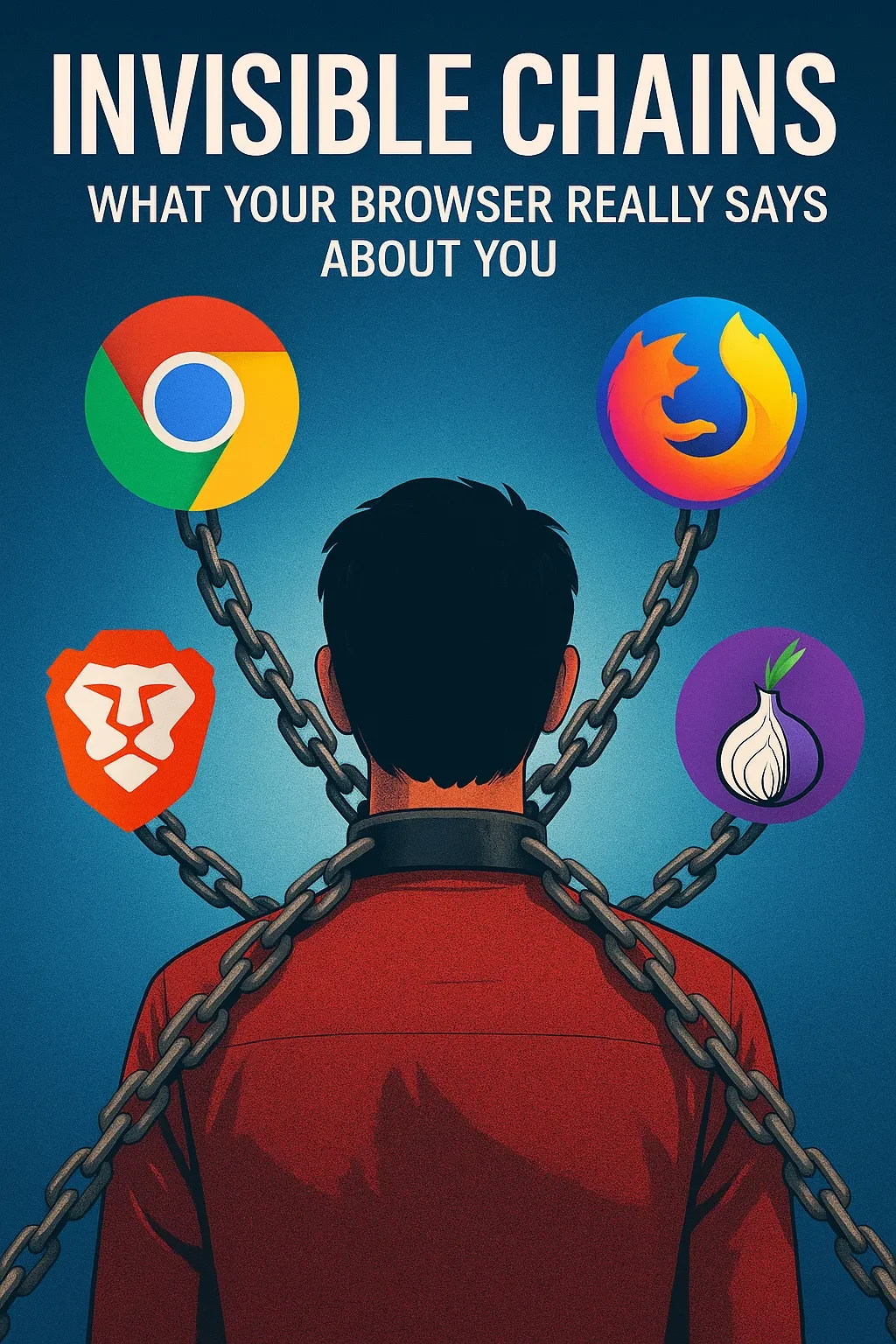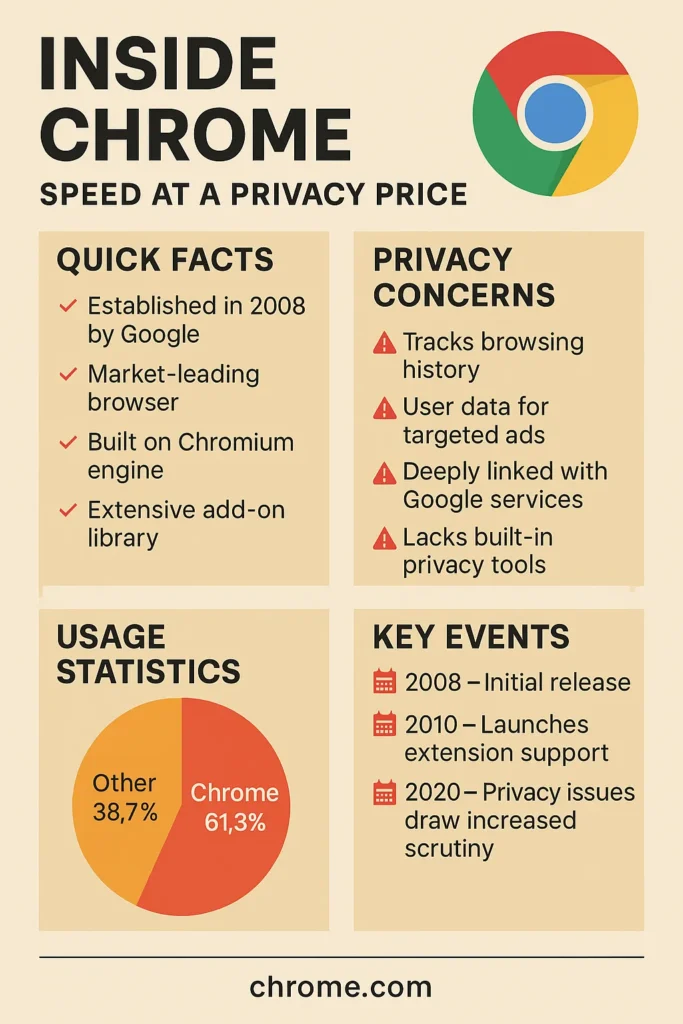“If you’re not paying for the product, you are the product. But in 2025, even if you are, your data is still in play.”
🔐 Who Watches the Watchers? Your Web Browser Might.
It starts with a click.
No fanfare. No warning. Just you and the open tab — a portal to the world, and a mirror reflecting everything you are. Preferences. Habits. Doubts. Desires.
Unseen, a silent algorithm watches. It weighs your pauses. Measures your scroll. Notes which link you didn’t click. And it learns.
In 2025, the humble web browser has become something more than a digital doorway. It’s your confidant, your enabler, your shadow. It mediates almost every human interaction with the internet — yet most people can’t name what theirs truly does behind the scenes.
“The browser,” says security researcher Harini Patel, “is the most powerful app you never think about — and the most dangerous one you trust implicitly.”
This is not paranoia. It’s architecture. Some browsers are built for speed, others for surveillance, a few for sovereignty. One aims to rebuild the economy of attention from scratch. Another wants to disappear entirely.
This longform exploration dives deep into the four defining browser philosophies of our time — Chrome, Firefox, Brave, and Tor — not just to compare features, but to ask a deeper question: What does it mean to browse the web without being watched?
By the end, you may still choose convenience. Or maybe — just maybe — you’ll choose to disappear.
🌐 Google Chrome: The Price of Speed and Surveillance
“Chrome isn’t just a browser — it’s a surveillance platform disguised as convenience.” — Arvind Narayanan, Princeton University
Launched in 2008, Google Chrome didn’t just aim to compete with Internet Explorer and Firefox — it aimed to reshape the web itself. Built on Chromium, Chrome was sleek, blisteringly fast, and deeply integrated with Google’s ecosystem. By 2025, it commands over 61% of global browser usage, a figure that speaks volumes about its dominance — and its cost.
🧬 Origin Story: Chromium and the Birth of Google’s Web
Google’s initial pitch was simple: speed and simplicity. But under the hood, Chrome was designed to extend Google’s reach from search and email into behavioral analytics. Chromium, the open-source engine powering Chrome, was a brilliant play — allowing Google to dominate not just one browser, but many: Edge, Opera, Brave, and more all run on Chromium. That means Google’s web standards became the standards.
Chrome was the first browser to:
- Introduce the omnibox, merging search and URL input
- Sandbox tabs to isolate crashes
- Implement silent updates to ensure user compliance
- Normalize auto-login to Google services
But with each innovation came tighter integration into Google’s ad-based surveillance model.
🔍 Privacy Tradeoffs: What Chrome Knows About You
Chrome tracks:
- Your browsing history (unless disabled)
- Autofill data
- Downloaded files
- Location (via APIs)
- Cookies across all sessions
- And with Google’s Topics API, it even shares interest-based ad data
In 2024, Chrome faced intense scrutiny after the IncognitoGate scandal: a $5 billion lawsuit revealed that Chrome continued collecting analytics even in Incognito Mode. Internal emails unearthed in court showed engineers joking that Incognito was more of a “dark theme” than a privacy mode.
“You don’t use Chrome. Chrome uses you.” — Edward Snowden
⚙️ Chrome’s Strengths: Why People Still Use It
- Speed: Chrome remains one of the fastest browsers in the world
- Extension ecosystem: over 180,000 extensions
- Developer tools: unmatched suite of debugging tools
- Sync: seamless access to passwords, history, and bookmarks across devices
- Security: sandboxing, site isolation, frequent updates
Despite privacy concerns, Chrome gets security right. It was among the first to auto-block malicious downloads and phishing sites.
❌ Chrome’s Weaknesses: The Surveillance Engine
- Behavioral tracking is baked into the design
- Default settings favor data collection, not privacy
- Incognito Mode is misleading
- Heavy RAM usage
- Closed ecosystem — discourages alternatives to Google’s stack
📊 Market Position in 2025
According to StatCounter, Chrome holds:
- 61.3% of the desktop/laptop browser market
- Nearly 70% of mobile Android devices
It’s the default on Chromebooks and tightly bound to Google Workspace, Gmail, Docs, Calendar, Drive — and, therefore, most of modern work life.
🧨 Case Study: The Topics API
After phasing out third-party cookies, Google introduced the Topics API, a less invasive but still privacy-compromised tracking method. Chrome categorizes users into interest groups (e.g., “fitness”, “travel”) and shares those categories with advertisers. Critics argue this still constitutes profiling — just with better PR.
👥 Who Should (or Shouldn’t) Use Chrome?
Best For:
- Users who value speed and integration
- Google Workspace power users
- Developers needing Chrome DevTools
Avoid If:
- You prioritize privacy over convenience
- You’re trying to limit exposure to surveillance capitalism
“Chrome is a cathedral of convenience built atop an altar of data extraction.”
🦁 Brave Browser: Rebuilding the Web Without Surveillance
“We didn’t set out to kill advertising. We set out to fix it.” — Brendan Eich, Brave Founder

Launched in 2016 by Brendan Eich — inventor of JavaScript and former Mozilla CEO — Brave was born out of frustration with the surveillance-driven web. At a time when the ad-tech industry was extracting behavioral data at an industrial scale, Brave presented a radical idea: what if users had control? What if ads could exist — but without the tracking?
Fast forward to 2025, and Brave has become a niche powerhouse. With just 1.6% of global browser market share, it competes less on numbers and more on values: privacy, user empowerment, and a reimagined digital economy.
🧬 The Brave Mission: Block First, Monetize Ethically
Brave blocks:
- Ads and trackers (by default)
- Fingerprinting scripts
- Third-party cookies
- Facebook and Google surveillance APIs
Unlike Chrome or Edge, Brave doesn’t just let you tweak privacy settings — it comes hardened out of the box. When you first install it, your web experience is faster, quieter, and significantly more private without needing to add extensions.
It also runs on Chromium, meaning it supports nearly all Chrome extensions — but without the baggage of Google integration.
💰 Brave Rewards and BAT: A New Economic Model
One of Brave’s most controversial — and intriguing — features is Brave Rewards, powered by BAT (Basic Attention Token), a blockchain-based digital asset. Users can:
- Opt-in to privacy-respecting ads
- Earn BAT for viewing them
- Tip creators or contribute automatically based on attention
In 2022, Brave paid out over $30 million in BAT to users and creators. While some see this as revolutionary, others argue it introduces complexity and risk — especially for non-crypto users.
“Brave doesn’t just block ads — it rebuilds the value exchange around attention.”
⚙️ Privacy Toolbox: What Sets Brave Apart
- Private Windows with Tor: Adds another layer of anonymity for sensitive browsing
- Brave Shields: Customizable controls for ads, scripts, cookies, fingerprinting
- Built-in VPN + Firewall (premium): Works on both mobile and desktop
- HTTPS Upgrading: Forces secure versions of sites by default
- IPFS Support: Enables decentralized web access
Brave also blocks bounce tracking, a subtle technique where websites redirect you to track behavior.
🧨 Case Study: The Affiliate Link Controversy
In 2020, Brave was caught auto-inserting affiliate codes into certain URLs (e.g., typing binance.com would redirect to a Brave affiliate link). Eich issued a public apology and the feature was removed. Critics called it hypocritical, but supporters noted the fix came swiftly and transparently.
🧠 Real-World Use Cases
- Journalists seeking lightweight privacy
- Developers wanting speed + privacy
- Crypto users browsing Web3
- Users escaping Google
Brave has gained traction in India, Germany, and the U.S., particularly among users disillusioned by data exploitation.
✅ Pros
- Blocks ads and trackers out of the box
- Loads significantly faster than Chrome on ad-heavy pages
- Built-in crypto and privacy tools
- Chromium compatibility
❌ Cons
- Crypto elements may alienate mainstream users
- Still relies on Google’s Chromium base
- Occasional compatibility issues with aggressive tracker-blocking
📊 Brave by the Numbers (2025)
- 25+ million monthly active users
- 60% of users opt into Brave Rewards
- 1.6% global market share
- Partnered with DuckDuckGo and Wayback Machine for privacy-enhanced search and archival
“Brave flipped the web’s financial structure. The browser works for you, not the other way around.”
👥 Who Is Brave For?
Best For:
- Privacy-focused users tired of Google
- Crypto-savvy individuals
- Mobile users needing lightweight performance
Avoid If:
- You distrust blockchain-based models
- You require absolute anonymity (use Tor instead)
🦊 Firefox: Balancing Privacy and Usability
“We believe the internet should be a global public resource, open and accessible to all.” — Mozilla Manifesto
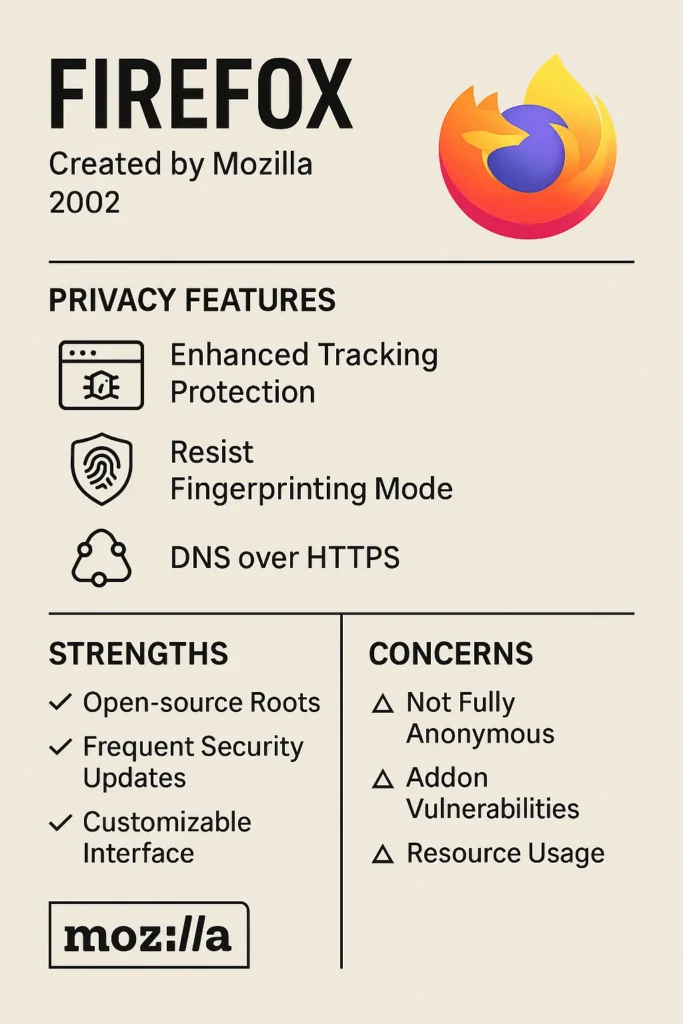
Founded in 2002 by the Mozilla Foundation, Firefox was a rebellion against the monopolistic Internet Explorer. But it wasn’t just about competition — it was about values. Mozilla’s mission was, and still is, to create an open, user-first web that respects freedom and privacy.
Firefox is the only major browser developed by a non-profit organization. That means it doesn’t answer to shareholders or ad networks — it answers to users.
🧬 Philosophy Over Profits: Mozilla’s Unique Model
Mozilla is funded mostly by search partnerships (like with DuckDuckGo or Google, ironically), but it reinvests into:
- Privacy research
- Open-source development
- Internet health initiatives
- Digital literacy programs
Its transparency reports and community-driven development model make Firefox a trusted favorite among developers, activists, and educators.
🛡️ Privacy by Default — But With Control
Firefox offers strong privacy without forcing users to abandon usability. Features include:
- Enhanced Tracking Protection (ETP): Blocks known trackers and cookies
- Total Cookie Protection: Isolates cookies to individual websites
- Facebook Container: Prevents Facebook from tracking across sites
- SmartBlock: Replaces blocked scripts with privacy-friendly alternatives
- DNS over HTTPS (DoH): Encrypts domain lookups
In recent versions, Firefox also added native fingerprinting protection, closing a major privacy hole.
🔍 Case Study: Battling Supercookies
In 2021, Mozilla took the lead in fighting supercookies — trackers that use obscure methods like ETags and HSTS to survive even cookie deletion. Firefox patched dozens of such vectors, pushing the industry forward.
💬 Real-World Applications
- NGOs and journalists relying on open-source privacy
- Developers who prefer freedom over Chromium lock-in
- Schools and universities teaching web literacy
- General users wanting privacy without the crypto
Firefox is also popular in Germany, France, and parts of Latin America, where data sovereignty is a key issue.
✅ Pros
- Transparent and community-driven
- Strong anti-tracking features
- Excellent performance with Quantum engine
- Developer tools and accessibility support
- Less memory-hungry than Chrome in many cases
❌ Cons
- Market share is shrinking
- Some advanced features require manual tweaking
- Extensions smaller in number than Chrome Web Store
📊 Firefox by the Numbers (2025)
- 3.1% global market share
- Over 200 million monthly users
- Partnerships with ProtonVPN, DuckDuckGo, and Tor Project
- Contributor base: Thousands of developers worldwide
“Firefox is the last line of defense against a Chrome-dominated web.”
👥 Who Should Use Firefox?
Best For:
- Users who want privacy and usability
- Developers committed to the open web
- Citizens in countries with low trust in tech monopolies
Avoid If:
- You need Chrome-only extensions
- You prefer plug-and-play anonymity (use Tor for that)
🕳️ Tor Browser: The Anonymity Gold Standard
“Privacy isn’t about hiding something. It’s about protecting everything.” — The Tor Project
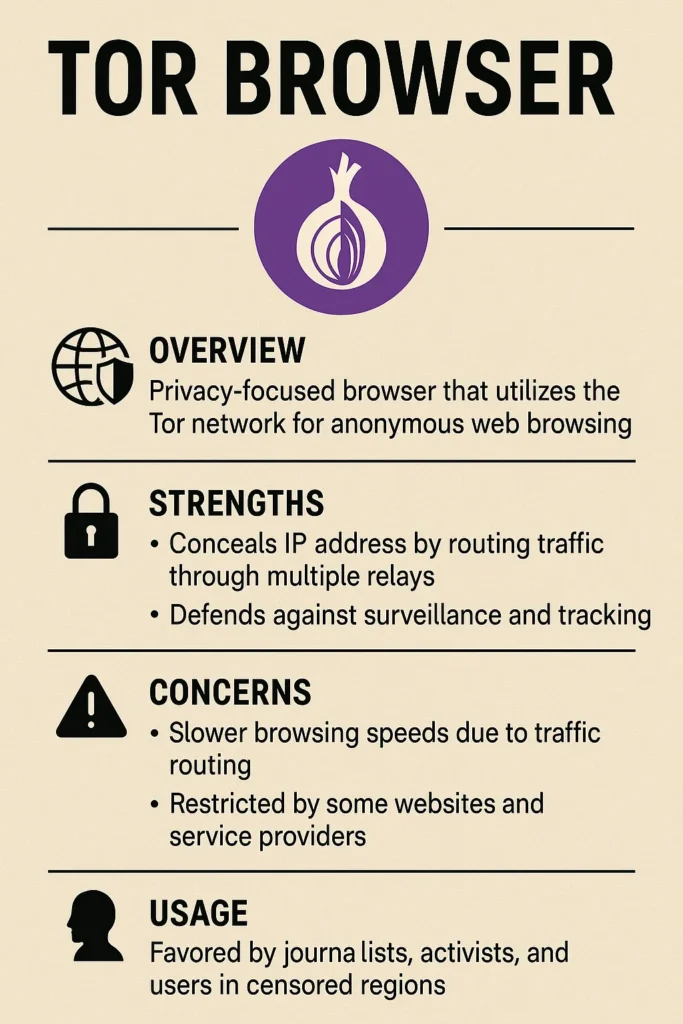
For those who treat privacy not as a preference but as a necessity, the Tor Browser remains the most powerful tool in the public sphere. Based on Firefox ESR, it routes all traffic through the Tor network — a decentralized system of over 6,000 volunteer-operated relays worldwide. The result? Multi-layered encryption and IP obfuscation that make tracking nearly impossible.
🧬 The Tor Project: Born From the U.S. Navy, Adopted by the People
Originally funded by the U.S. Naval Research Lab in the mid-1990s, Tor (short for The Onion Router) was designed to protect military intelligence communications. But by 2006, it had become an open-source project run by a non-profit — the Tor Project — and focused on defending civil liberties online.
Tor is used by:
- Whistleblowers (e.g. Edward Snowden)
- Journalists in authoritarian countries
- Activists under oppressive regimes
- Citizens escaping censorship and surveillance
It’s not a casual browser — it’s a lifeline for people at risk.
🛡️ How Tor Protects You
Tor encrypts your traffic three times and routes it through three random nodes (entry, relay, and exit). No single node knows both your origin and your destination. Even your ISP can’t see what sites you’re visiting — only that you’re using Tor.
Built-in protections include:
- No scripts by default (via NoScript)
- Isolated tabs that prevent cross-site tracking
- New identity reset feature for anonymity refresh
- No persistent cookies or cache
- Auto-blocking canvas fingerprinting
“Tor is not about trust. It’s about not having to trust anyone.” — Roger Dingledine, co-founder
⚠️ Limitations and Misconceptions
- Speed: Tor is significantly slower than Chrome or Brave — due to routing and encryption layers
- Not a VPN: It doesn’t encrypt traffic after the exit node; sensitive data must still be end-to-end encrypted (HTTPS)
- Blocked by some sites: CAPTCHAs, login issues, or outright bans
- Illegal content stigma: Because of the Tor-enabled dark web, some users falsely associate Tor with criminal activity
🔍 Case Study: Tor in Belarus and Iran
During political uprisings in Belarus (2020) and Iran (2019–2022), Tor became a critical communications channel for activists. Despite aggressive censorship, mirror sites, bridges, and snowflake proxies allowed users to bypass national firewalls. Tor’s development of pluggable transports like obfs4 was pivotal in evading detection.
🧠 Real-World Uses
- Accessing censored news in China or Russia
- Avoiding data profiling in countries with no GDPR protections
- Whistleblowing via SecureDrop
- Secure communication for NGOs and human rights orgs
✅ Pros
- Unmatched anonymity
- Bypasses censorship
- Open-source and transparent
- Doesn’t log anything — even crash reports
❌ Cons
- Slow performance
- Breaks some websites
- Can draw attention just by being used in high-surveillance regions
📊 Tor in 2025
- Over 2.5 million daily users
- Supported by Mozilla, EFF, and international universities
- Includes Snowflake bridges for anti-censorship
- Still free and non-profit
👥 Who Is Tor For?
Best For:
- Activists, journalists, and whistleblowers
- Users in censored regimes
- Anyone needing serious anonymity
Avoid If:
- You need speed or seamless media streaming
- You’re unfamiliar with privacy best practices
“Tor doesn’t just hide you — it protects your freedom to think, speak, and learn.”
🧾 Comparative Browser Matrix (2025)
| Feature | Chrome | Brave | Firefox | Tor |
|---|---|---|---|---|
| Default Ad Blocking | ❌ | ✅ | ❌ (optional) | ✅ |
| Tracker Blocking | ⚠️ Basic | ✅ Strong | ✅ Strong | ✅ Maximum |
| Built-in VPN | ❌ | ✅ (paid) | ❌ | ❌ |
| Fingerprint Protection | ❌ | ⚠️ Partial | ✅ Advanced | ✅ Strong |
| DNS-over-HTTPS | ❌ | ✅ | ✅ | ✅ |
| Incognito/Private Mode | ⚠️ Incomplete | ✅ | ✅ | ✅ |
| Crypto Integration | ❌ | ✅ | ❌ | ❌ |
| Open Source | ❌ (Chromium) | ✅ (Chromium) | ✅ (Gecko) | ✅ (Tor code) |
| Market Share (2025 Q1) | 61.3% | 1.6% | 3.1% | ~0.03% |
❓ Frequently Asked Questions
Q: Is Chrome safe to use?
A: Yes — in terms of stability and security. But it’s not private. It collects extensive behavioral data by default.
Q: Can Brave be trusted?
A: It’s transparent and built by reputable developers, but its crypto model and past affiliate incidents raise debate.
Q: Why is Firefox losing market share?
A: Marketing budget, user inertia, and Google search defaults — not quality.
Q: Is Tor illegal?
A: No, using Tor is legal in most countries. But illegal activities via Tor are still prosecuted.
Q: Can I combine tools?
A: Yes. Many use Firefox with Tor extensions, or Brave with VPNs.
📚 Glossary
DNS Leak — When your DNS queries (which sites you want to visit) leak outside of secure tunnels like VPNs.
Fingerprinting — Tracking method based on unique settings, fonts, and device parameters.
WebRTC Leak — A flaw that exposes your real IP, even through VPN.
Telemetry — Data collected automatically by apps to measure usage, often without full user consent.
FLoC / Topics API — Google’s ad tech replacements for third-party cookies, criticized for privacy concerns.
Incognito Mode — A Chrome feature that hides browsing history locally but still allows data collection by websites and Google.
🔚 Final Thoughts
Every browser is a reflection of its maker’s priorities. Chrome reflects profit. Brave reflects disruption. Firefox reflects digital dignity. Tor reflects resistance.
Choosing the right browser isn’t just a technical decision — it’s a political one. In 2025, your digital fingerprint is currency. Spend it wisely.
“You don’t need to disappear online. But you do deserve a say in who’s watching.”