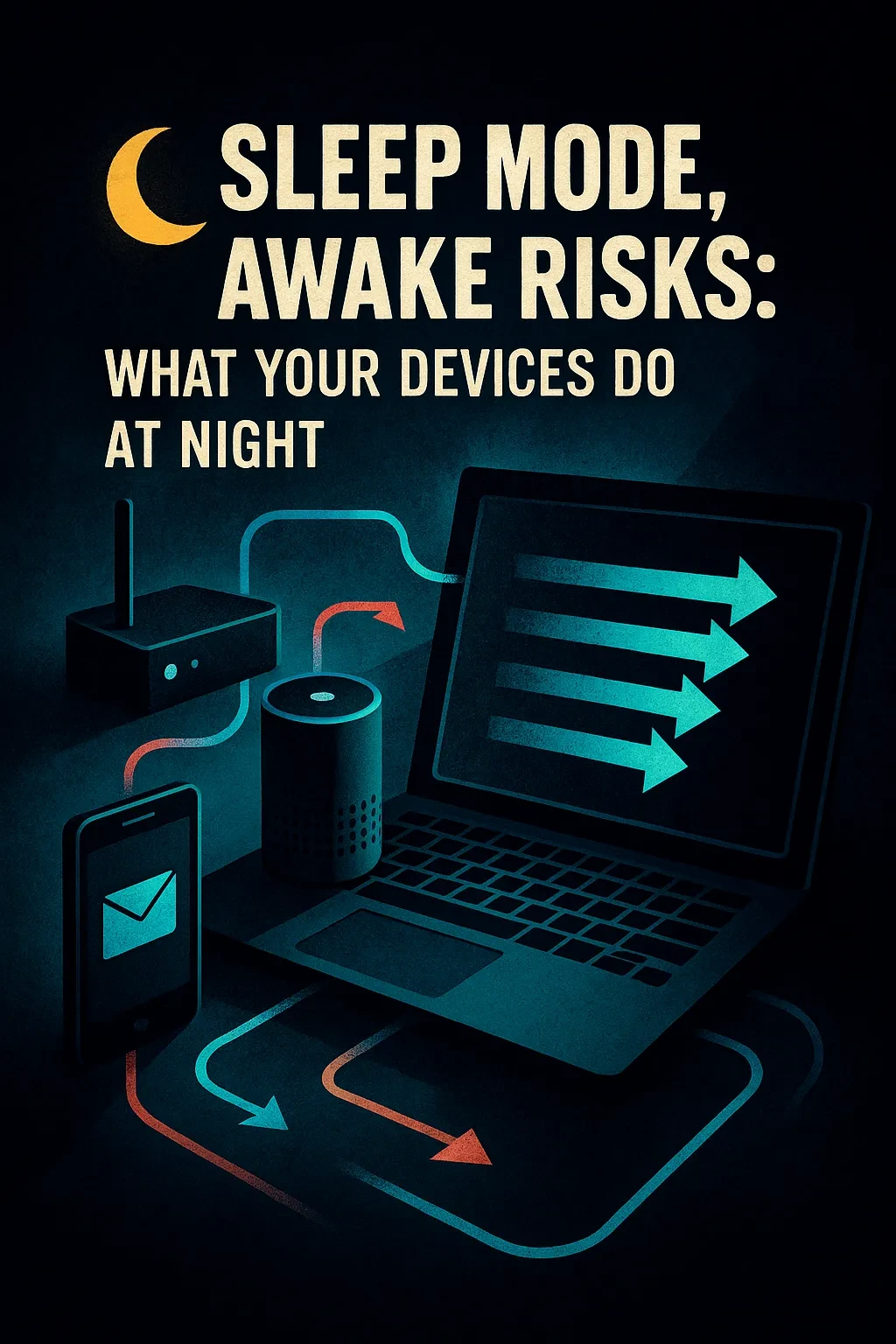⚠️ Disclaimer
This article is intended for educational and ethical awareness only. It does not promote illegal monitoring, data interception, or any unauthorized device manipulation. All technologies and behaviors discussed comply with the laws.
🌅 Introduction: Sleeping, but Still Online
You turn off your phone screen, close your laptop lid, or put your tablet on the nightstand. Lights out. But while you rest, your devices don’t.
In 2025, most modern electronics are designed to stay semi-awake—constantly syncing, communicating, updating, and tracking. From midnight data exchanges to background telemetry, your devices rarely go fully silent. And that matters more than ever.
Let’s break down what your gadgets are really doing while you sleep—and why you should care.
🧰 1. What Is Sleep Mode (And What It’s Not)
Sleep mode is not shutdown. It’s a low-power state that keeps memory active while reducing energy usage. Your screen may go dark, but the CPU, RAM, Bluetooth, Wi-Fi, and even sensors may remain partially active.
In short: sleep mode is like pausing a movie, not ending it.
This keeps your laptop or phone ready to respond instantly when you wake it. But it also means background tasks and network traffic continue behind the scenes.
🦜 2. Midnight Syncing: Who Your Device Talks To
While you sleep, your device may:
- Sync data with cloud services (iCloud, Google Drive, OneDrive)
- Check for software updates and download patches
- Upload telemetry data (usage stats, crash reports, error logs)
- Communicate with tracking servers (for ads or app analytics)
- Backup photos, videos, and files
- Upload health/sleep data to fitness apps
Even with Do Not Disturb enabled, most of these operations continue quietly over Wi-Fi or cellular networks.
Who’s listening? Often, it’s first-party services (Apple, Google, Microsoft), but also third-party analytics platforms, advertising SDKs, and cloud vendors.
📊 3. Telemetry and Tracking: Always Watching
Many apps collect telemetry data—performance metrics, user behavior, location changes, and more. These logs help developers improve products, but also feed advertising profiles.
And yes, they often run even at 3 AM.
Examples:
- Google Play Services syncing device info
- Windows 11 sending crash diagnostics
- iOS uploading app usage stats to developers
These behaviors are documented and legal—but rarely obvious to end-users.
🧠 4. Case Study: A Nighttime Sync That Went Too Far
In 2023, a privacy researcher discovered that a smart scale was uploading sleep patterns, weight fluctuations, and even timestamps of night-time bathroom visits to a third-party analytics company—without user knowledge.
The data was later linked to advertising profiles that showed diet plans and health insurance ads. The company issued a patch after backlash, but the case remains a cautionary tale about background syncing.
🗣️ 5. Smart Assistants Never Sleep
Even when muted, smart speakers (like Alexa or Google Nest) and phone assistants (like Siri) often keep microphones on in low-power listening mode.
Why? Because they’re waiting for the wake word: “Hey Google,” “Alexa,” or “Siri.”
This means audio hardware remains partially active all night, and limited background processing still occurs. Most vendors claim audio isn’t uploaded unless the wake word is detected—but local storage of noise patterns still happens.
🛌 6. Location Logging and Motion Sensors
Phones and tablets with GPS and accelerometers can log location, motion, and orientation data—even in airplane mode.
- Fitness trackers log movement, pulse, and oxygen
- Phones log nighttime location for geotagging and fitness
- Smartwatches record sleep cycles, snoring, or irregular heartbeats
These sensors operate in tandem with health apps, often uploading data overnight.
🛑 7. App Permissions That Keep on Giving
Ever wondered why an app with no reason to track your location still knows where you slept?
Apps with background permissions can:
- Access location and movement
- Use Wi-Fi/Bluetooth identifiers
- Ping servers silently
Apps for weather, calendars, or flashlight utilities often include analytics SDKs that continue working at night.
🔋 8. Device Health vs. Battery Drain
Leaving devices in sleep mode overnight may:
Pros:
- Allow backups and updates to run
- Keep apps ready for instant use
Cons:
- Drain battery (especially phones/tablets)
- Risk overheating under pillow or blankets
- Prolong exposure to electromagnetic fields
A 2024 study found that phones under pillows reached unsafe thermal levels during prolonged sleep syncing.
🛠️ 9. How to Limit Nighttime Data Activity
Want more digital quiet at night? Try these steps:
- Use Airplane Mode (but know some sensors still run)
- Disable background app refresh (especially social media apps)
- Revoke unnecessary permissions (e.g., location, mic)
- Manually pause cloud backups before bed
- Use a Faraday sleeve or kill-switch pouch for real disconnection
🧭 10. Expert Quote
“Most people believe their phones sleep when they do. But the truth is, nighttime is prime time for silent data flow. If privacy is a priority, digital hygiene should include your sleep routine.”
— Dr. Elena Rojas, Privacy Researcher at The Cyber Trust Initiative
⏳ 11. The Future: More Passive Tracking, Not Less
With ambient computing and AI-based wearables, passive tracking is only increasing.
- Smart beds monitor movement and sleep posture
- Wi-Fi routers map room occupancy via signal bounce
- Phones predict behavior based on night charging habits
The promise? Convenience and personalization.
The tradeoff? More invisible surveillance, less control.
🧠 Visual: Night Activity Schematic
[Phone] [Router] [Cloud Service]
| | |
- Sync to iCloud - Location ping - Health sync
- Update apps - Network scan - Crash logs
- Upload logs - Device mapping - Sleep trackingThis schematic shows typical data routes between your device, local Wi-Fi, and cloud providers—even when your screen is off.
🌟 Conclusion: Sleep Smart, Not Just Soundly
Your devices may never truly sleep again. That’s the price of convenience in a connected age. But awareness is the first step toward control.
You don’t need to fear your gadgets—just understand their behavior. Limit what runs in the background. Take back nighttime privacy. And maybe, just maybe, give your devices a break too.
📚 Glossary
- Telemetry: Automated data sent from your device to a developer/server.
- SDK: Software Development Kit; used to embed tracking or ads in apps.
- Faraday Sleeve: A pouch that blocks wireless signals completely.
❓ FAQ
Q: Is it safe to sleep with a phone under your pillow?
A: No. It increases heat and EMF exposure and may damage the battery.
Q: Can my phone track me in airplane mode?
A: Some sensor data (like motion) may still be logged locally, but it won’t be transmitted.
Q: Should I shut down my laptop every night?
A: If you want full privacy and better longevity, yes. Otherwise, hibernation or full sleep mode is okay with proper updates disabled.