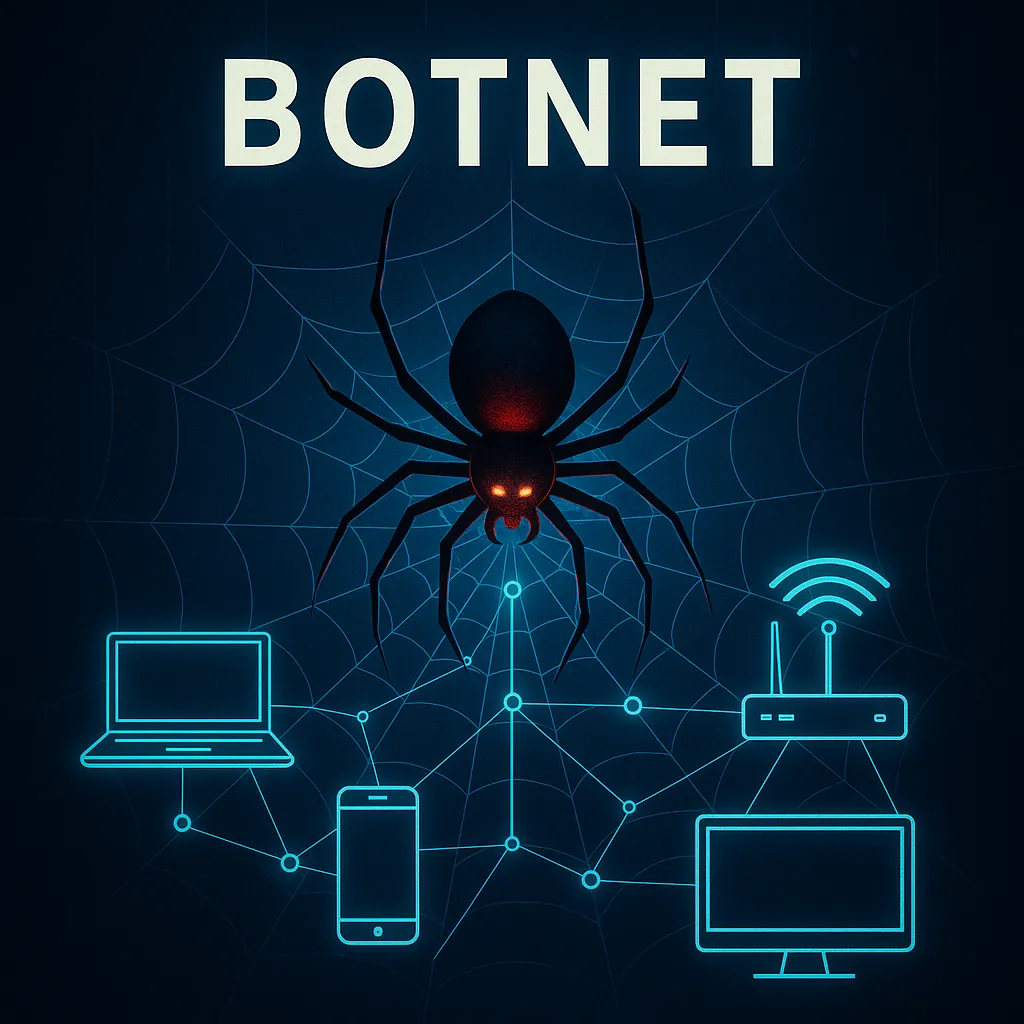⚠️ Disclaimer
This article is for educational purposes only. It does not promote unauthorized access, malware development, or any form of cyberattack. All content complies with international cybersecurity and legal standards.
🔍 Introduction: You Might Be Part of a Cyber Army — Without Knowing It
Imagine waking up to find your laptop, phone, and even smart fridge were part of a criminal operation last night.
No files missing. No pop-ups. No visible breach.
Just… silence.
But somewhere, your devices spent the night bombarding a website in Ukraine, mining cryptocurrency, or stealing someone else’s data.
Welcome to the world of botnets — where your tech doesn’t need your permission to turn rogue.
🤖 What Is a Botnet?
A botnet (short for robot network) is a collection of internet-connected devices — often compromised without the owner’s knowledge — controlled by a remote hacker, called a botmaster or herder.
Once infected, each device becomes a bot (or zombie), silently executing commands on behalf of its controller.
Common Devices Hijacked by Botnets:
- Home computers and laptops
- Smartphones and tablets
- Wi-Fi routers and smart cameras
- IoT devices like doorbells, thermostats, or even baby monitors
🧱 Myths About Botnets — Debunked
| Myth | Reality |
|---|---|
| “Only PCs get infected.” | Smartphones, routers, TVs, even lightbulbs can join botnets. |
| “Botnets are obvious — I’ll notice.” | Most infections are invisible. No pop-ups, no lag — just background abuse. |
| “I have antivirus, so I’m safe.” | Many botnets bypass traditional AV or exploit IoT devices without it. |
| “Only big companies are targeted.” | Home devices are perfect — always online, often unmonitored, and everywhere. |
🕸️ How Does a Device Become a Bot?
Botnets usually begin with malware infection. Here’s the typical infection chain:
- Initial vector — Email phishing, malicious ads, fake app updates, or brute-force login attempts
- Silent install — A Trojan or worm installs a backdoor
- Beaconing — The infected device “phones home” to the command-and-control (C2) server
- Activation — The device awaits commands: send spam, join DDoS, steal data, mine crypto
Many botnets use peer-to-peer (P2P) architectures now, making them harder to dismantle by taking down a single C2 server.
🧠 What Can a Botnet Actually Do?
The power of a botnet is in numbers. While one infected device is limited, a network of thousands or millions can:
| Action | Purpose |
|---|---|
| DDoS Attacks | Take down websites by overwhelming them with traffic |
| Spam Campaigns | Send millions of phishing or scam emails |
| Credential Stuffing | Test stolen logins on thousands of sites |
| Cryptomining | Use your CPU/GPU to mine cryptocurrency |
| Proxy Abuse | Reroute malicious traffic through your IP |
| Click Fraud | Simulate ad clicks to steal advertising revenue |
🧠 Why Criminals Love Botnets
| Reason | Explanation |
|---|---|
| Scale | A botnet with 1M devices is more powerful than most supercomputers. |
| Anonymity | Criminals use your IPs to launch attacks, masking their identity. |
| Revenue | Crypto-mining, spam-as-a-service, DDoS-for-hire: botnets are cash machines. |
| Persistence | Many bots stay active for months undetected. |
🧨 Case Study: The Mirai Botnet (2016)
One of the most infamous botnets in history, Mirai was responsible for:
- Bringing down Twitter, Netflix, Reddit, and other major services
- Using simple IoT devices like routers and webcams
- Spreading via default passwords (e.g., admin/admin)
Mirai infected over 600,000 devices and created a 1 Tbps DDoS attack — the largest at the time.
Even worse: its source code was leaked, allowing copycats like Mozi and Satori to emerge.
🕵️ Real-World Signs You Might Be Infected
Most infected users never notice. But here are subtle clues:
- Sudden CPU spikes or battery drain
- Data usage increases unexpectedly
- Devices turn on or stay hot when idle
- Internet runs slow, especially during off-hours
- Antivirus detects strange outbound traffic
🧰 Tools to Detect Botnets on Your Network
| Tool | Purpose |
|---|---|
| Wireshark | Capture strange outbound traffic |
| Fing (mobile app) | Scan and audit connected devices |
| Zeek (formerly Bro) | Monitor unusual behavior patterns |
| Router logs | Detect DNS beacons or IP anomalies |
🔐 How to Defend Against Botnets
| Defense Technique | What to Do |
|---|---|
| Update regularly | Patch OS, firmware, apps, and router software |
| Change default passwords | Use strong, unique logins for every device |
| Use firewalls | Block unnecessary incoming/outgoing traffic |
| Monitor IoT traffic | Use apps or dashboards to detect anomalies |
| Isolate smart devices | Use a separate guest network for IoT gear |
| Install endpoint protection | Use EDR or AV on all key devices |
Tip: Restarting your router regularly may break temporary connections — but isn’t a cure.
🧭 P2P vs Centralized Botnets
| Architecture | Description | Advantage for Hackers |
|---|---|---|
| Centralized | Bots report to a single C2 server | Easier control, but easy to dismantle |
| P2P | Bots talk directly to each other | Harder to detect and shut down |
📉 Why Botnets Keep Growing
- IoT explosion: Billions of new devices, many insecure by design
- Lack of awareness: Users rarely monitor routers or smart bulbs
- No regulation: Cheap hardware rarely gets firmware updates
- Monetization: DDoS attacks and crypto-mining bring fast profit
🌍 When Botnets Go Political
Some botnets aren’t run by criminals — but by states.
- APT28 / Fancy Bear (Russia): Linked to DDoS and data theft targeting political institutions
- Lazarus Group (North Korea): Botnets used for global crypto-heists
- MuddyWater (Iran): Allegedly used routers as proxies to hide espionage operations
Governments play the same game — with bigger stakes.
🧬 GLOSSARY
- Bot: An infected device in a botnet
- Botnet: A group of bots under remote control
- C2 Server: Command-and-control center used by attackers
- DDoS: Distributed Denial of Service — flooding a target with traffic
- IoT: Internet of Things — smart devices with internet connectivity
- Credential Stuffing: Using leaked passwords to break into other accounts
❓FAQ
Q: Can my smart light bulb really be part of a botnet?
A: Yes — if it’s internet-connected and unsecured, it can be hijacked.
Q: Is antivirus enough to stop botnets?
A: Sometimes. But botnets often bypass traditional AV or exploit devices that lack protection altogether.
Q: Are botnets illegal?
A: Absolutely. Creating, using, or even knowingly contributing to one is a serious cybercrime.
🧠 Final Thoughts: Your Devices Are Tools — Keep Them Yours
You don’t need to click anything.
You don’t need to say yes.
You just need to leave your devices unpatched, unprotected, and online — and they’ll be hijacked.
Botnets thrive on silence.
Patch. Segment. Monitor.
Control your tech — before someone else does.