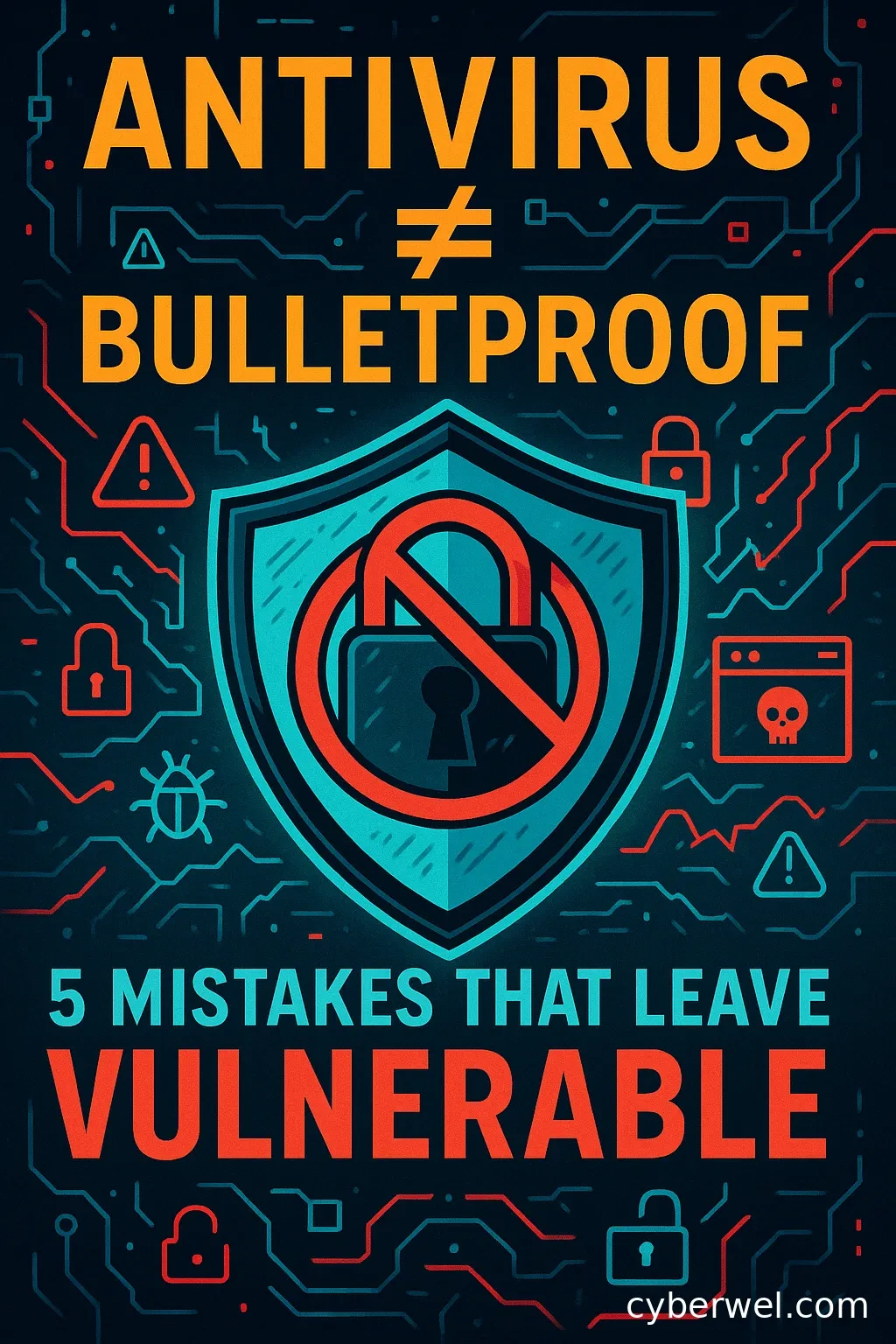Why Your Antivirus Isn’t Saving You — and What Actually Will
By a cybersecurity journalist who has seen too many people hacked while feeling “protected”
⚠️ Disclaimer
This article is for educational and ethical purposes only. It does not promote hacking or unauthorized access to digital systems. Its sole purpose is to help users improve their cybersecurity awareness and avoid common digital mistakes. Always act within the law and terms of service of your software.
🧠 Introduction:
The Illusion of Safety
You installed an antivirus. You even paid for the premium version. Pop-ups tell you you’re protected. So you relax — you click, you browse, you download.
And that’s when it happens.
Despite your digital armor, a malicious script slips through a browser extension. Your screen flickers. Files vanish. Bank accounts get drained. You thought antivirus was your shield. But it wasn’t your mistakes that got patched — just the malware.
In 2025, antivirus software is no longer enough. It’s just one layer in a crumbling fortress unless you understand what really puts you at risk.
Let’s unpack the five deadly mistakes that make your antivirus useless — and how to truly defend your digital life.
🧪 Malware Evolution Timeline: From Simple Viruses to Fileless Threats
| Year | Threat Type | Example / Description |
|---|---|---|
| 1986 | Boot Sector Virus | Brain.A — infected floppy disks, the first known PC virus |
| 1999 | Macro Virus | Melissa — spread via email attachments |
| 2001 | Worm | Code Red — exploited Microsoft IIS vulnerability |
| 2007 | Trojan + Rootkit | Zeus — stole banking credentials undetected |
| 2017 | Ransomware Worm | WannaCry — weaponized EternalBlue exploit |
| 2019 | Fileless Malware | Astaroth — lived in memory, abused legitimate Windows processes |
| 2022 | Supply Chain Attack | SolarWinds — infected software update mechanism |
| 2024 | AI-Evading Malware | Stealthy payloads avoiding detection via adversarial learning |
“The battlefield evolves. Yesterday’s defenses don’t stop today’s threats.”
🎯 The Psychology of Clicking: Why Humans Remain Hackable
Antivirus doesn’t protect against human reflex.
- Urgency triggers fear: “Act now or lose access!”
- Authority triggers trust: “This is PayPal support.”
- Curiosity triggers impulse: “Is this you in the video?”
- Social engineering works because it bypasses logic and hits emotion.
According to IBM’s 2024 Cyber Threat Report, 95% of successful breaches involved human error.
🔐 Fix: Cyber awareness training isn’t just for corporations. We must all question before we click.
❌ Mistake #1: Blind Trust in “Real-Time Protection”
The Myth: If real-time scanning is on, I’m safe.
The Reality: Many modern malware strains are “fileless” — they live in your RAM and don’t leave traces on disk.
🔧 What to Do:
- Use behavior-based tools like EDR (Endpoint Detection and Response).
- Monitor CPU/network spikes using GlassWire, Process Explorer, or Wireshark.
💬 “Real-time protection is reactive. Modern attacks are proactive.”
❌ Mistake #2: Granting Permissions Without Thinking
Every time you install something, it asks for access. You click “Allow.”
Without knowing, you just handed over control of your camera, microphone, or clipboard.
🔧 What to Do:
- Use Permission Manager on mobile.
- Audit browser extensions.
- Delete apps you don’t trust or use.
❌ Mistake #3: Ignoring Updates
Antivirus auto-updates. But what about your browser? Your PDF viewer? Your router?
Most successful attacks in 2025 exploit known bugs — bugs that have already been fixed, but you just never installed the patch.
🔧 What to Do:
- Turn on auto-update for everything, including firmware.
- Use Patch My PC or MacUpdater for bulk updates.
💬 “Antivirus can’t stop what your OS welcomes in.”
❌ Mistake #4: Believing Antivirus Stops Phishing
Phishing isn’t malware. It’s manipulation.
You get an email “from your bank” — looks real, feels urgent. You click. You enter your password.
Your antivirus? Silent. Because phishing doesn’t need code — it needs your trust.
🔧 What to Do:
- Use phishing-resistant email clients (ProtonMail, Thunderbird).
- Hover before clicking.
- Verify links. Train yourself and your family.
❌ Mistake #5: Reusing Passwords Everywhere
Your favorite shopping site was hacked. Your login was leaked.
Now attackers try the same combo on Gmail, PayPal, Dropbox — and it works.
🔧 What to Do:
- Use a password manager like Bitwarden or 1Password.
- Enable 2FA on every account.
- Don’t use SMS — prefer authenticator apps.
🛠 Free Tools That Go Beyond Antivirus
| Tool | Purpose | Platform |
| Bitwarden | Password manager | All |
| Patch My PC | Bulk software updater | Windows |
| GlassWire | Network activity visualizer | Windows |
| VirusTotal | File/URL scanning | Web-based |
| ShutUp10++ | Privacy hardener (Windows) | Windows |
| AdwCleaner | Adware and junk remover | Windows |
⚙️ Antivirus vs EDR vs XDR: What’s the Difference?
As cyber threats become more complex, traditional antivirus (AV) software is no longer sufficient to catch them all. That’s why more advanced solutions like EDR and XDR have emerged.
- Antivirus (AV) focuses on known threats using signature-based detection. It’s great for stopping traditional viruses but often misses modern, stealthy attacks.
- EDR (Endpoint Detection and Response) provides continuous monitoring and behavioral analysis of endpoints (like laptops and servers). It not only detects suspicious activity but can also help isolate and respond to it.
- XDR (Extended Detection and Response) goes further by aggregating data from multiple sources: endpoints, email, servers, cloud workloads, and networks. It offers a holistic view and centralized threat detection across your digital environment.
| Feature | Antivirus (AV) | EDR | XDR |
| Signature-based | ✅ Yes | ✅ Yes | ✅ Yes |
| Behavior-based | ❌ No | ✅ Yes | ✅ Yes |
| Real-time analytics | ❌ No | ✅ Partial | ✅ Full |
| Cross-platform | ❌ No | ❌ Limited | ✅ Yes |
| Cloud integration | ❌ Rare | ✅ Sometimes | ✅ Fully Integrated |
| Audience | Home users | Enterprises | Security Operations Centers |
AV is your helmet. EDR is your body armor. XDR is full battlefield intelligence.. EDR is your body armor. XDR is full battlefield intelligence.
📊 Summary Table: Antivirus ≠ Security
| Mistake | Why It’s Dangerous | How to Fix It |
|---|---|---|
| Blind trust in real-time scan | Misses fileless and RAM-based malware | Use EDR, monitor behavior |
| Clicking “Allow” everywhere | Grants dangerous access to unknown apps | Audit permissions regularly |
| Ignoring software updates | Leaves door open to known exploits | Enable auto-updates |
| Trusting AV to stop phishing | Can’t detect psychological attacks | Use phishing-resistant habits/tools |
| Reusing passwords | Makes one breach a chain reaction | Use password managers + 2FA |
🧱 Layered Security: What Real Protection Looks Like
1. Human Layer: Awareness, training, skepticism
2. Application Layer: Antivirus, firewalls, browser protection
3. System Layer: OS patches, software updates, driver controls
4. Network Layer: VPNs, encrypted DNS, router hardening
5. Backup Layer: Offline and cloud backups, disaster recovery plans
6. Monitoring Layer: EDR/XDR, log analysis, alerting tools
True security is not one tool — it’s a system of layered responsibility.
📚 Glossary: Key Cybersecurity Terms
| Term | Definition |
|---|---|
| Antivirus (AV) | Software that detects and removes known types of malware. |
| EDR | Endpoint Detection and Response — tools that analyze and respond to threats in real-time. |
| Fileless Malware | Malware that runs entirely in memory (RAM), making it harder to detect. |
| Phishing | A form of fraud using fake emails or messages to steal personal information. |
| 2FA | Two-Factor Authentication: login security that uses both password and a second device or app. |
| Password Manager | A tool that stores unique, complex passwords securely. |
| Permission Manager | Feature on mobile OSes that controls what access apps have (camera, mic, etc.). |
| Patch | A fix released by software developers to close vulnerabilities. |
| RAM | Memory used by active processes on your computer. |
| Zero-Day Vulnerability | A flaw that’s exploited before the developer releases a fix. |
❓ FAQ: Frequently Asked Questions
🛡️ Is antivirus completely useless in 2025?
No — but it’s limited. Antivirus is good at catching known threats. But phishing, fileless malware, and zero-day exploits often bypass it. It should be one layer of your broader defense.
🧠 How can I tell if malware is on my system?
Look for:
- Slowdowns or overheating
- Suspicious browser pop-ups
- High CPU/RAM/network usage
- Unrecognized programs in Task Manager
Use tools like Malwarebytes, Autoruns, or AdwCleaner for deeper inspection.
🔐 What’s the safest password strategy?
- Unique passwords for every account
- Password manager
- Two-factor authentication (not SMS)
- Regular checks via HaveIBeenPwned.com
🧨 Can phishing still trick people even with antivirus?
Yes — phishing is a social engineering tactic, not a code-based attack. It targets you, not your machine.
📱 Is it safe to use free antivirus?
Only if it’s reputable. Avoid “free” tools from unknown developers. Stick to vendors like:
- Microsoft Defender
- Bitdefender Free
- Kaspersky Security Cloud Free
Always download from official websites.
🧩 Final Warning: Antivirus Can Be the Trojan Horse
Many free antivirus tools sell your data, inject ads, or slow down your system.
🧨 If you’re not paying for the product — you are the product.
Do your homework. Choose transparency. Choose privacy.
🔐 Conclusion:
You Are the Final Layer
Cybersecurity isn’t about having the most expensive software. It’s about the decisions you make every day.
Antivirus can block malware — but it can’t stop you from clicking a phishing link, skipping a critical update, or trusting the wrong extension.
You are your system’s final firewall. Your habits, awareness, and caution — that’s the real protection.
So yes, install antivirus. But also update your router. Use strong passwords. Verify that email.
Because in 2025, humans are still the weakest link — and the strongest defense.