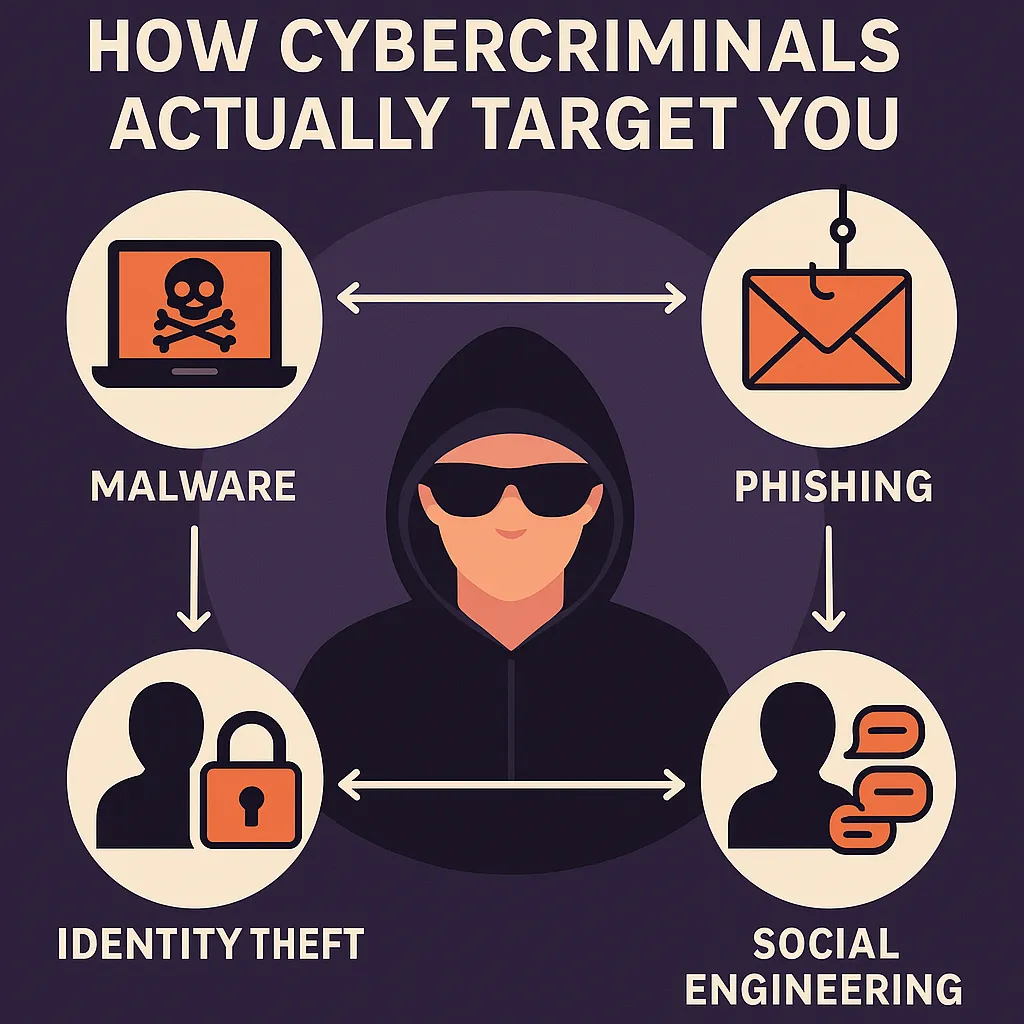🔐 Understand the real strategies hackers use — and how to protect yourself.
⚠️ Disclaimer This article is written for educational and ethical purposes only. Its goal is to help readers understand how cyberattacks occur and how to protect themselves online. It does not encourage or endorse any illegal activities.
📊 Introduction
Cybercrime Snapshot (USA, 2024)
According to the FBI’s Internet Crime Complaint Center (IC3), Americans reported over 880,000 cybercrime incidents in 2024 alone — with phishing attacks accounting for more than 35% of them. Losses exceeded $12.5 billion, with the top five threats being phishing, personal data breach, non-payment scams, tech support fraud, and ransomware.
Top 5 Cybercrime Types in the U.S. (2024):
| Crime Type | % of Total Reports | Total Losses (USD) |
|---|---|---|
| 🎣 Phishing/Vishing/Smishing | 35% | $400M+ |
| 🧑💻 Personal Data Breach | 15% | $750M+ |
| 💸 Non-Payment Scams | 12% | $500M+ |
| ☎️ Tech Support Fraud | 10% | $850M+ |
| 💥 Ransomware | 6% | $1.2B+ |
Most people imagine cybercriminals as hoodie-clad hackers cracking passwords with matrix-style code. But the reality is different — and more dangerous.
Cybercriminals today use:
- 🎭 Psychological manipulation
- 🕵️ Social engineering
- ⚙️ Automation
- 🗂️ Mass data harvesting
Whether you’re a student, employee, parent, or retiree, you’re a potential victim.
In this article, you’ll discover how cybercriminals actually choose, research, and attack individuals — and how to defend yourself.
👁 The Truth: You’re Not Random. You’re Profiled.
If you think cybercriminals operate like movie hackers — smashing random keyboards in dark rooms until they break into a bank — you’re already at risk.
In reality, modern cybercriminals are marketers with malware, strategists with scripts.
They profile, prioritize, and pursue their targets with eerie precision.
And if you’ve ever reused a password, ignored a software update, or clicked a link without thinking — congratulations, you’ve already fit a profile.
This isn’t about fear. It’s about knowledge.
Let’s take you inside their playbook — and show you how to disappear from the page.
🎯 Stage 1: Target Selection — Who’s Worth Hacking?
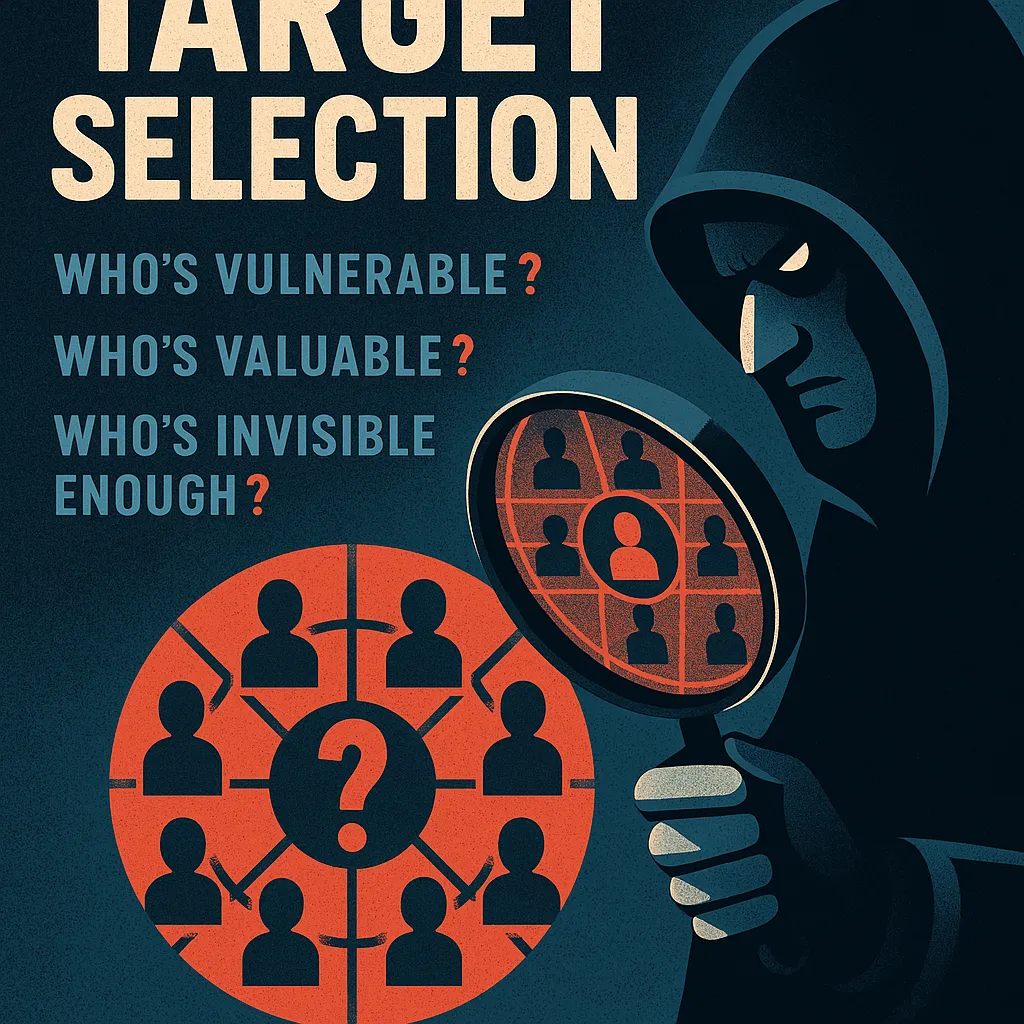
Cybercriminals don’t have infinite time. They need ROI — return on intrusion.
They ask:
- Who’s vulnerable?
- Who’s valuable?
- Who’s invisible enough not to cause noise?
There are two major strategies:
1. Mass Targeting (Spray-and-Pray)
This includes:
- Phishing emails
- Fake browser alerts
- Infected downloads on popular torrents
- Social media scams (e.g. “I found your picture on this site…”)
🔍 Goal: Hit thousands, hope for dozens.
🎯 Typical victims: Non-technical users, students, remote workers, retirees.
2. Focused Targeting (Spear Phishing & Recon)
Here, attackers do homework:
- Scrape LinkedIn for company employees
- Check GitHub for exposed API keys
- Scan pastebin for reused credentials
- Stalk social media for patterns and weak spots
🔍 Goal: Breach high-value individuals or access points
🎯 Typical victims: Executives, IT admins, influencers, journalists, crypto holders
🧠 Stage 2: Profiling — The Psychology of the Click
Once you’re on the radar, it’s not just tech — it’s psychology.
They look at:
- 💬 Your communication style (formal vs casual)
- ⌚️ Your activity patterns (late-night emails? Weekends?)
- 🧠 Your likely fears (account locked, missed payment, hacked photos)
Then they build messages you’re most likely to fall for.
This isn’t “Dear Sir/Madam” spam.
It’s a convincing email from your coworker, a WhatsApp link from your “friend”, or a browser warning that looks real enough to panic-click.
🔧 Stage 3: Exploitation — Tools of the Trade
Let’s break down the actual tools used to gain access.
| Attack Method | Description | Example | Protection |
|---|---|---|---|
| Phishing | Fake emails/sites that steal info | “Your Netflix is suspended” | Don’t click unknown links; verify senders |
| Credential Stuffing | Using leaked logins on other sites | Breached your Spotify → tried on Gmail | Use unique passwords per site |
| Malware | Malicious software (keyloggers, spyware) | Infected file from torrent or USB | Use antivirus + don’t download shady files |
| RATs (Remote Access Trojans) | Give full control of device | Hidden in fake game mods or pirated software | Never disable your firewall |
| SIM Swapping | Hijack your phone number | Bypass SMS-based 2FA | Use app-based 2FA or physical keys |
| Social Engineering | Trick humans, not systems | “This is IT. Please verify your login.” | Train yourself to pause before trusting |
⚠️ The 4 Most Common Entry Points — and Why They Work
- Reused Passwords
One leak → thousands of potential logins via bots.
🛡 Fix: Use a password manager. Never reuse. - Outdated Software
Old browsers or OS versions are goldmines for attackers.
🛡 Fix: Enable automatic updates. Always. - Public Wi-Fi + No VPN
Attackers can perform man-in-the-middle attacks (intercepting your data).
🛡 Fix: Use a VPN or your phone’s hotspot. - Clicking First, Thinking Later
It only takes one second of carelessness to invite a keylogger or give up your credentials.
🛡 Fix: Pause. Verify links. Hover over buttons. Slow = safe.
🧠 What Cybercriminals Know About You (That You Don’t)
Here’s what attackers often build in their “profile” of a user:
| Profile Element | How They Find It | Why It Matters |
|---|---|---|
| From leaks or signups | Start of phishing chain | |
| Phone Number | Social media, breaches | Enables SIM swap, SMS scam |
| Schedule | Social media posts, email timestamps | Know when you’re offline |
| Devices | Browser fingerprinting | Tailor malware for Mac/PC |
| Interests | Public likes, comments | Craft convincing bait (fake invoices, resumes, ads) |
💡 How to Make Yourself Less Attractive
Cybercriminals are efficient. The moment you look too annoying to hack, they move on.
Here’s how to opt out of their ecosystem:
- 🔐 Use 2FA — preferably app-based (TOTP) or hardware keys (like YubiKey)
- 📱 Keep your phone number private — use alias numbers or apps for signups
- 🧠 Be boring — don’t overshare on public social media
- 🧹 Clean up your digital footprint (old accounts, exposed data)
- 🕵️ Use email aliases for different services
- 🧯 Stay calm — fear is their favorite tool
📊 Summary Table: Attack Vectors vs Defenses
| Attack Vector | You’re at Risk If… | Do This Instead |
|---|---|---|
| Phishing | You click links without verifying | Hover, verify sender, never rush |
| Credential Stuffing | You reuse passwords | Use unique, random passwords |
| Malware | You download from unknown sources | Trust only known publishers |
| SIM Swapping | You rely on SMS for 2FA | Use app-based or hardware 2FA |
| Social Engineering | You respond to urgent messages too quickly | Pause. Think. Call back directly |
❓ FAQ
Q: Can I really be targeted if I’m not rich or famous?
Yes. Cybercriminals want scale, not just whales. Your credentials, contacts, or even device power (for botnets) can be valuable.
Q: Is antivirus enough?
It helps, but it won’t stop social engineering, phishing, or bad habits. You are your first firewall.
Q: Are smartphones safer than PCs?
Not necessarily. Mobile phishing is rising fast. Just tapping the wrong link in a text can compromise your device.
🧭 Final Words: Don’t Be the Low-Hanging Fruit
Cybercriminals don’t need to break in — they wait for someone to leave the door open.
They don’t need to invent new tricks — your old habits are enough.
But once you understand how they think, act, and select —
you stop being a soft target.
You don’t need to be invisible.
Just make them look elsewhere.