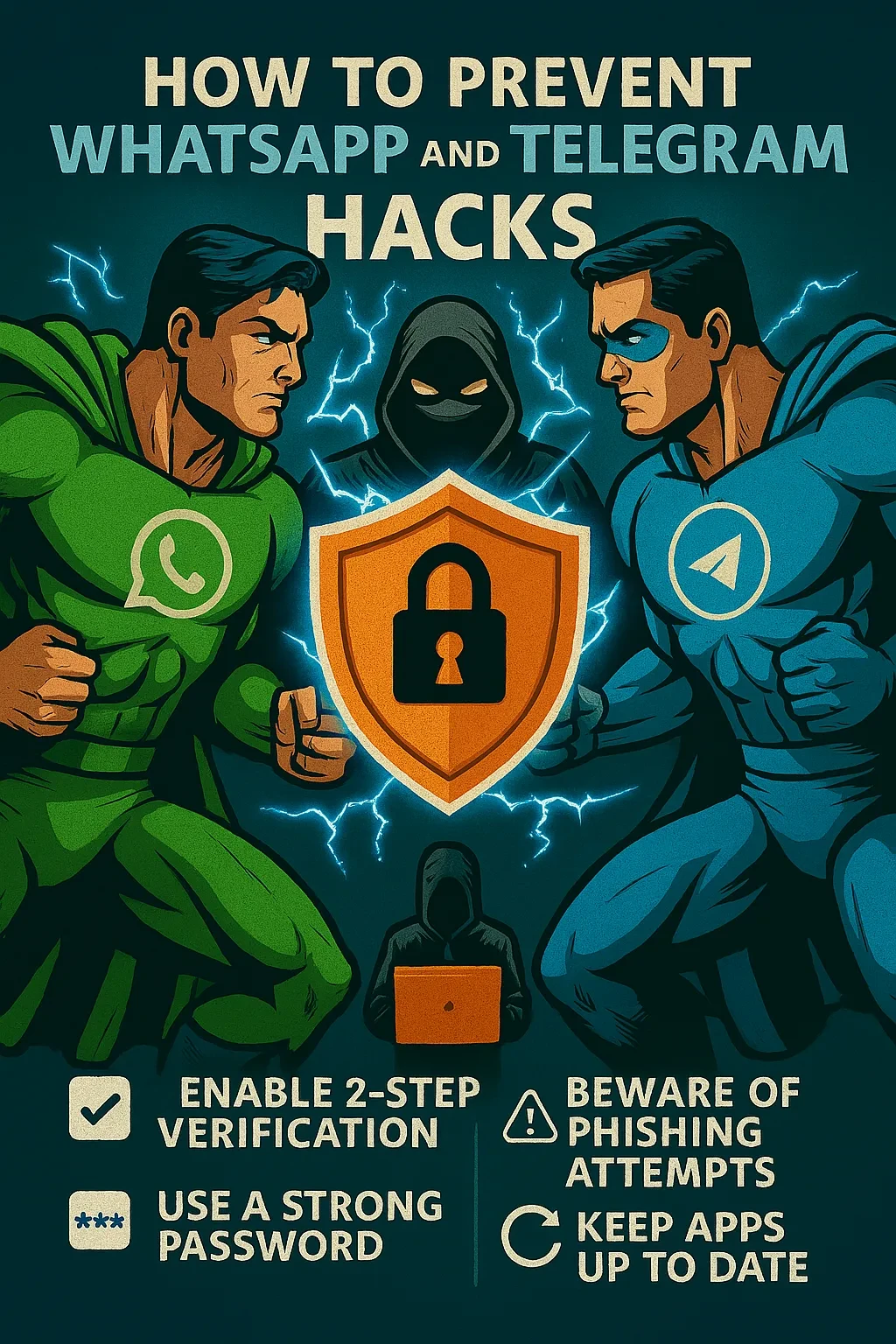📌 Category: Cybersecurity, Messaging Privacy, Mobile Security
⚠️ Disclaimer: This article is written for educational and ethical purposes only. It does not promote or endorse hacking or surveillance. All information is provided to help users secure their personal messaging applications and accounts in accordance with international cybersecurity best practices and applicable laws.
🧠 Introduction: The Illusion of Encrypted Safety
You trust your messengers. You assume WhatsApp and Telegram are private — because they say they’re encrypted. You type. You send. You forget. But behind every message lies a silent battlefield where your identity, reputation, and digital life are at stake.
In 2025, messaging apps are no longer just tools for conversation — they are gateways to your bank accounts, cloud storage, social networks, and real-world identity. And attackers know it.
From government-grade spyware like Pegasus to shockingly simple QR session hijacks, hackers are no longer “breaking in” — they’re being invited through unlocked backdoors. Most victims? They never see it coming. Worse — they don’t even know it happened.
This guide isn’t about fear. It’s about readiness. Based on verified case studies, real-world incident forensics, and best practices from ethical hackers, this article will show you how to build a digital force field around your private conversations — and why relying on encryption alone is the biggest mistake you can make.
Because encryption doesn’t protect your habits. You do.
🔓 How Are WhatsApp and Telegram Hacked?
| Attack Vector | Description | Affected App(s) | Severity |
|---|---|---|---|
| SIM Swap | Hacker ports your phone number to a new SIM to intercept 2FA codes | 🔴 High | |
| Session Hijacking | Attacker gains access to active session or token | Both | 🔴 High |
| Spyware (Pegasus, etc) | Government-grade malware infecting phone | Both | 🔴 High |
| Phishing Links | Fake login portals or messages prompting action | Both | 🟠 Medium |
| Cloud Backups Leaks | WhatsApp chats stored unencrypted in cloud backups | 🟠 Medium | |
| Malware Keyloggers | Hidden software records keystrokes | Both | 🟠 Medium |
🧠 Anatomy of a Real Attack: Case Study
In 2023, a Brazilian journalist had their Telegram hijacked through a QR code session takeover. The attacker tricked them into scanning a malicious QR code sent via email. With access to the session, the attacker joined group chats, impersonated the journalist, and extracted private intel.
Lesson: You don’t need to lose your phone to lose your identity.
🧠 The Human Factor: Social Engineering in Messengers
Attackers don’t just exploit software — they exploit behavior.
| Tactic | Description |
|---|---|
| Urgency Traps | “Your account will be disabled — click here now!” |
| Familiarity Attack | QR code or file sent by a “friend” — actually fake |
| Authority Pressure | Fake support agents or law enforcement impersonation |
| Curiosity Hooks | “Check this shocking video about you…” |
“Encryption can protect your data. It can’t protect your gullibility.”
— Mikko Hyppönen, F-Secure
🧠 Psychology of Messenger Trust: Why Users Let Their Guard Down Most people trust apps by default. If it’s popular, it must be secure — right? Wrong.
A 2023 Oxford study found that 72% of users never change default security settings — not even after learning about breaches.
Why?
- Cognitive laziness
- Overreliance on brand reputation
- False sense of immunity (“It won’t happen to me”)
Your brain is your weakest point of entry. Teach it to question:
- “Did this really come from my friend?”
- “Should I click that QR code?”
- “What’s the worst that could happen?”
Because the real mistake isn’t getting hacked. It’s assuming you can’t be.
🖼️ Visual Guide: How a QR Code Session Hijack Works
“QR codes are the new phishing — they bypass passwords entirely.”
— Troy Hunt, Founder of Have I Been Pwned
Step 1: Attacker sends fake login prompt via email or chat
Step 2: Victim scans QR code, thinking it's safe
Step 3: Attacker receives access token tied to session
Step 4: Full access to chats, media, groups, and impersonation
📌 Telegram sessions persist even after the app is closed unless manually revoked.
🔐 Privacy Settings Comparison Table
| Feature | Telegram | |
|---|---|---|
| Default End-to-End Encryption | ✅ Yes | ❌ No (only Secret Chats) |
| Cloud Backup Encryption | 🟡 Optional | ✅ Not stored in cloud |
| Two-Step Verification | ✅ PIN + SMS | ✅ Password + Email |
| QR Code Risk | 🟢 Low | 🔴 High |
| Secret Chats | ❌ Not available | ✅ Yes |
| Group Invitation Controls | 🟡 Limited | ✅ Advanced |
📊 Timeline of Major Messaging App Breaches
| Year | Incident | App | Impact |
|---|---|---|---|
| 2016 | Telegram SMS hijacks in Iran | Telegram | Dozens of activists arrested |
| 2019 | Pegasus spyware used on WhatsApp | 1,400+ devices infected | |
| 2020 | Telegram channels infiltrated in Hong Kong | Telegram | Protesters exposed |
| 2023 | QR code hijack targeting Brazilian journalist | Telegram | Public impersonation and blackmail |
| 2024 | SIM swap attacks on WhatsApp crypto communities | Millions lost in fraud |
🔐 Step-by-Step: Lock Down WhatsApp and Telegram
✅ Enable Two-Step Verification (2FA)
- WhatsApp: Settings → Account → Two-Step Verification → Enable PIN
- Telegram: Settings → Privacy & Security → Two-Step Verification → Set Password
“2FA isn’t a feature — it’s a necessity.”
— Eva Galperin, EFF Director of Cybersecurity
🧠 Tip: Use a password manager to store this PIN securely.
✅ Lock the App
- Use biometric (Face ID, fingerprint) or passcode protection
- Both apps support internal app lock on Android/iOS
✅ Avoid Cloud Backups
- WhatsApp: iCloud/Google Drive backups are not E2EE
- Turn them off or use encrypted local backup if necessary
✅ Use Disappearing Messages & Secret Chats
- Telegram: Secret Chats use client-to-client encryption (no cloud)
- WhatsApp: Enable Disappearing Messages for sensitive convos
✅ Monitor Active Sessions
- Telegram: Settings → Devices → End unknown sessions
- WhatsApp: Settings → Linked Devices → Review all devices
✅ Disable Preview Notifications
- Prevent message preview from showing on lock screen
- Avoid shoulder-surfing and social engineering
🛠️ Pro Tips from Cybersecurity Experts
| Practice | Why It Matters |
| Don’t reuse SMS numbers | SIM swap risk; use app-based 2FA |
| Don’t share QR codes | Telegram login QR can hijack sessions |
| Keep apps updated | Many zero-days are patched silently |
| Use minimal permissions | Limit access to mic, camera, storage |
| Disable auto-download media | Malware can spread via auto-downloaded files |
| Enable login alerts | Get notified of logins from new devices |
🌐 Privacy Settings You Should Change Now
WhatsApp:
- Hide Last Seen → Nobody (or Contacts Only)
- Block Screenshots (on Android beta)
- Disable “Read Receipts” for stealth
Telegram:
- Hide Phone Number from everyone
- Restrict Forwarding of Messages
- Block adding to groups by strangers
🔮 The Future: Will WhatsApp and Telegram Ever Be Fully Secure?
No platform is 100% secure. Both apps face nation-state-level surveillance, zero-day exploits, and user-level negligence.
However, Telegram now supports decentralized login via Fragment, and WhatsApp is rolling out passkey-based authentication.
Cybersecurity is a process, not a product. You’re only as secure as your weakest setting.
🧬 Behavioral Biometrics: The Future of Identity in Messengers What if your password was not a word — but how you swipe, tap, and hold your phone? Behavioral biometrics is emerging as the next frontier in secure authentication. By analyzing movement patterns, touch pressure, and typing rhythms, future messaging platforms may detect imposters even if they have your credentials.
Why it matters:
- Harder to replicate than passwords or fingerprints
- Passive and invisible to users
- Already being piloted in financial and military-grade apps
Expect Telegram and WhatsApp to adopt forms of behavioral authentication as AI-driven impersonation threats grow.
🛠️ Advanced Protection for Power Users
- Use sandboxed environments (GrapheneOS or Shelter)
- Route Telegram through Tor for anonymity
- Run WhatsApp on a secondary SIM-only device
- Use isolated containers for messaging apps
- Restrict microphone and camera permissions by default
📋 Final Security Checklist
✅ Enable 2FA on both apps
✅ Audit devices and sessions weekly
✅ Disable cloud backups or encrypt locally
✅ Use biometrics and screen locks
✅ Avoid QR logins from emails or chats
✅ Educate contacts about scams
📘 Glossary
- 2FA (Two-Factor Authentication): Verifying identity with a second method like a PIN or app
- SIM Swapping: Transferring a phone number to a new SIM to intercept messages/calls
- E2EE (End-to-End Encryption): Only sender and receiver can decrypt messages
- Session Hijacking: Taking over an active logged-in session without credentials
- Spyware: Malicious software used to gather info without consent
- QR Hijack: Trick user into scanning a login QR to steal session
❓ FAQ
Q: Is Telegram safer than WhatsApp?
A: Telegram offers more privacy controls, but its default chats are not E2EE. WhatsApp uses E2EE by default but stores backups in the cloud. Use both carefully.
Q: Can someone hack me just by having my number?
A: Not directly — but your number can be used in phishing, SIM swaps, or brute-force login attempts.
Q: What is the safest way to login?
A: Use 2FA + biometric lock + avoid cloud backups.
Q: What about third-party mods like GBWhatsApp?
A: Avoid them entirely. They often introduce malware and compromise security.
🎯🔐 Conclusion: Security Isn’t a Feature — It’s a Discipline
You don’t get to rewrite Telegram’s encryption protocols. You can’t peer into WhatsApp’s server rooms. But you can — and must — master your own habits.
In a world where a single QR code can dismantle your identity, security is no longer optional. It’s a quiet daily discipline — like locking your front door without needing to be reminded.
Don’t wait for a breach to teach you what prevention could have spared.
Double-check your settings. Question every link. Speak to your family like they’re targets — because they are. Your messengers are more than apps; they are vaults of intimacy, trust, and reputation.
So lock them like your future depends on it.
Because it does.