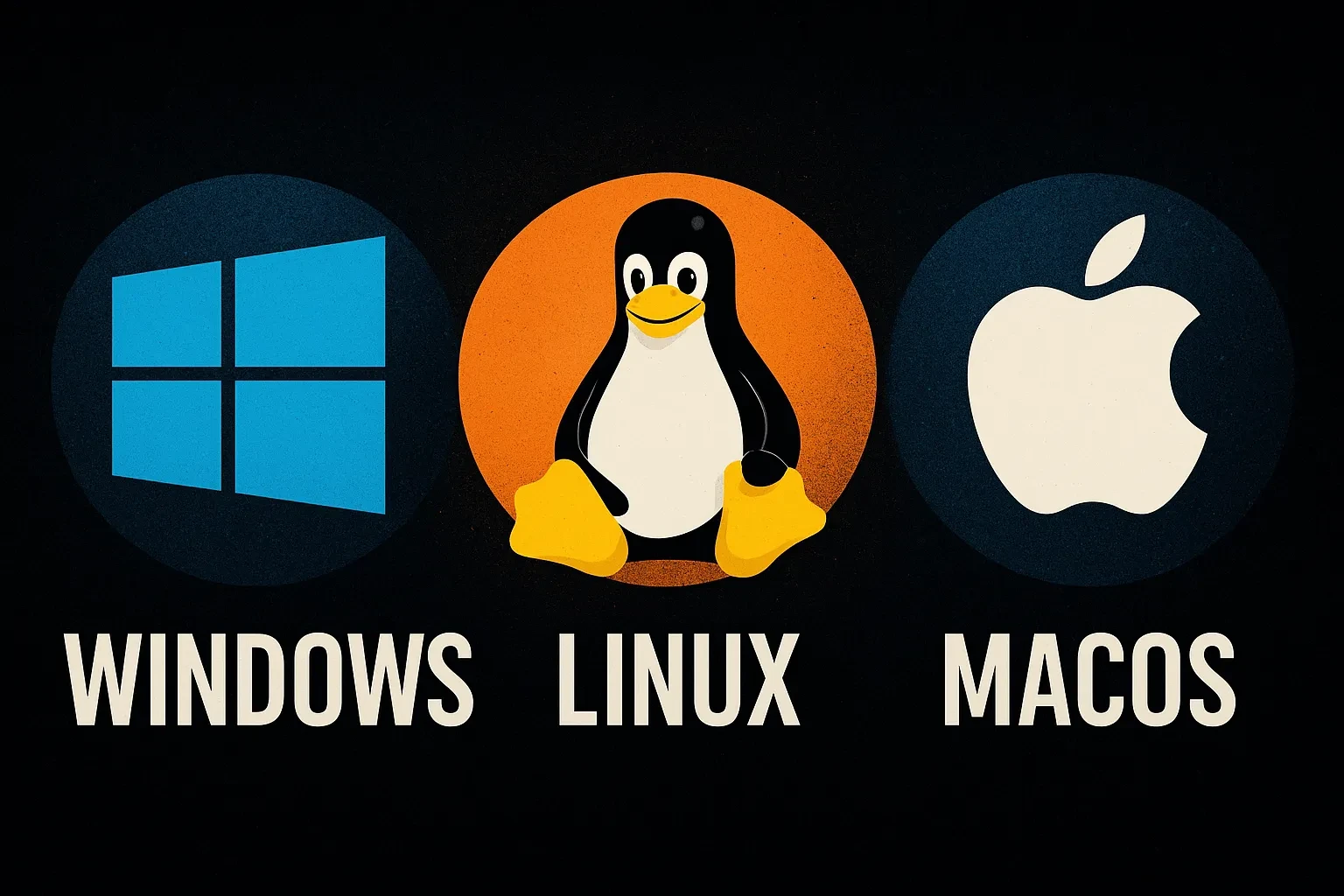Disclaimer
This article is for educational and analytical purposes only. All observations are based on real-world testing, vendor documentation, and verified public data. No OS was harmed in the making of this comparison.
🧭 Origins and Evolution: How the Big Three OSes Came to Rule the World
Operating systems are more than codebases. They are political ideologies in silicon form — forged in garages, corporate towers, and open-source communities. Each of today’s three dominant OSes was born from a radically different vision of the future.
🪟 Windows — The Empire of Compatibility
- Created by: Microsoft (Bill Gates, Paul Allen)
- Year launched: 1985 (Windows 1.0)
- Philosophy: Bring computing to every desk.
- Ownership: Proprietary, licensed software
- Global desktop market share (2025): ~73%
- Parent company: Microsoft Corporation
- Market cap: Over $3 trillion
Originally a GUI shell for MS-DOS, Windows grew by licensing to OEMs — shipping on nearly every PC sold in the ’90s and early 2000s. Its success was driven by compatibility, wide software support, and corporate dominance. Despite criticism for security and bloat, it remains the world’s most installed OS on desktops.
🐧 Linux — The Revolution Nobody Saw Coming
- Created by: Linus Torvalds (with the GNU Foundation)
- Year launched: 1991 (initial Linux kernel)
- Philosophy: Freedom, collaboration, transparency
- Ownership: Open-source, maintained by global community
- Global desktop market share (2025): ~4% (but 85%+ in servers, 71%+ in cloud)
- Market value: Not centralized, but Red Hat (now part of IBM) is worth billions
What began as a student’s hobby grew into the backbone of the internet. Linux powers most of the world’s servers, Android devices, supercomputers, and embedded systems. Its modularity and license freedom make it the OS of choice for developers, hackers, and enterprises building custom systems.
🍏 macOS — The Designer’s Fortress
- Created by: Apple (originally NeXTSTEP, by Steve Jobs)
- Year launched: 2001 (macOS 10.0 Cheetah), based on 1989’s NeXTSTEP
- Philosophy: Elegance, tight hardware-software integration
- Ownership: Proprietary, Apple-controlled
- Global desktop market share (2025): ~23%
- Parent company: Apple Inc.
- Market cap: Over $3 trillion
macOS was born from the ashes of NeXT, Steve Jobs’ post-Apple venture. When Apple acquired NeXT in 1997, its advanced Unix-based architecture became the foundation for modern macOS. The system now thrives on Apple Silicon, known for seamless performance and creative toolsets. It’s not open — but it’s beautiful.
🌍 Global Desktop OS Market Share (2025)
plaintextКопироватьРедактироватьWindows █████████████████████████████████████████████████████ 73%
macOS █████████████████████████████░░░░░░░░░░░░░░░░░░░░░░░░░ 23%
Linux ████░░░░░░░░░░░░░░░░░░░░░░░░░░░░░░░░░░░░░░░░░░░░░░░░░░ 4%
Data: Statcounter, GitHub Developer Survey, IDC (Q2 2025)
🔍 Introduction: Choosing an Operating System in 2025 Is a Philosophical Act
This isn’t just about choosing an interface. It’s about choosing a belief system.
In 2025, your operating system isn’t just a tool — it’s an identity. Windows users expect familiarity and breadth. Linux users demand control and ideology. macOS users pay for elegance, cohesion, and the Apple way.
Each OS comes with trade-offs — in privacy, flexibility, cost, and creativity. This guide breaks it down with brutal honesty and world-class technical depth.
⚙️ Core Philosophy: Freedom, Control, and the Walled Garden
| Feature | Windows | Linux | macOS |
|---|---|---|---|
| Philosophy | Universal usability, backward compatibility | Freedom, transparency, modularity | Closed ecosystem, premium experience |
| Ownership Model | Proprietary, licensed | Open-source, community-driven | Proprietary, Apple-owned |
| User Freedom | Moderate (registry editing, scripting) | High (full kernel control) | Low (limited system access) |
💻 User Experience: What It Feels Like to Live Inside Each OS
| Experience Area | Windows 11 | Ubuntu / Arch / Fedora | macOS Sonoma |
|---|---|---|---|
| UI Consistency | Improving, still fragmented | Depends on distro | Polished and cohesive |
| Customization | Moderate (themes, registry hacks) | Extreme (everything is tweakable) | Minimal (you get what Apple gives) |
| Learning Curve | Low to moderate | Moderate to high | Low |
Quote:
“macOS feels like a high-end hotel. Linux is a garage you can turn into a spaceship. Windows is your childhood home — cluttered, messy, but weirdly comfortable.”
— System admin, Reddit AMA 2025
🔐 Privacy and Security: Who’s Watching You?
| Aspect | Windows | Linux | macOS |
|---|---|---|---|
| Telemetry | Extensive (can be reduced) | Minimal (optional) | Moderate (tied to Apple ID & services) |
| Source Transparency | Closed | Open | Closed |
| Default Security | Strong (but patch-dependent) | Depends on user | Strong, hardware-integrated |
🧩 Software Ecosystem: What Can You Run?
| Software Category | Windows | Linux | macOS |
|---|---|---|---|
| Games | 🏆 Best (Steam, DirectX 12, Game Pass) | Limited (Proton helps, but imperfect) | Moderate (Apple Arcade, some ports) |
| Creative Software | Adobe Suite, DaVinci, etc. | Limited (Kdenlive, GIMP, Blender) | 🏆 Best for creatives (Final Cut, Logic, Adobe) |
| Developer Tools | Visual Studio, PowerShell | 🏆 Richest ecosystem (CLI, compilers, containers) | Terminal + Xcode + UNIX = excellent |
💡 Performance and Efficiency
| Performance Aspect | Windows | Linux | macOS |
|---|---|---|---|
| Boot Time | Moderate | Fast (esp. on lightweight distros) | Fast (on Apple Silicon) |
| Resource Usage | High (many background services) | Efficient, user-controlled | Optimized for hardware |
| Battery Life | Moderate | Varies by distro | 🏆 Best on M1/M2 architecture |
🔧 Hardware Compatibility and Support
| Hardware Category | Windows | Linux | macOS |
|---|---|---|---|
| Drivers | 🏆 Best support from manufacturers | Good (manual fixes may be needed) | Excellent (if Apple hardware) |
| Peripheral Support | Widest range | Mostly compatible, not perfect | Limited (no third-party expansion) |
| Upgradability | High | High | Very limited |
🧠 Use Cases: Who Should Use What?
| User Type | Best OS | Why |
|---|---|---|
| Gamers | Windows | DirectX, Game Pass, massive library |
| Programmers (Backend) | Linux | Full control, bash, Docker, server-ready |
| Designers / Creatives | macOS | Retina displays, Final Cut, smooth UX |
| Privacy Advocates | Linux | No forced telemetry, open code |
| Office Workers | Windows | MS Office, compatibility, legacy apps |
| Low-End Hardware Users | Linux | Lightweight distros breathe new life |
| Students | Depends on major | STEM: Linux; Art: macOS; General: Windows |
💵 Cost of Ownership: What It Really Takes to Run These Systems
You don’t just choose an OS — you buy into an ecosystem.
Each operating system carries both visible and hidden costs: licensing fees, hardware requirements, software pricing, and long-term upgrade policies. Here’s how they break down in 2025:
🔹 Windows
- OS License: $139 for Windows 11 Home; $199 for Pro (retail, standalone).
- Included: Microsoft Defender, Edge, some basic apps.
- Common Paid Add-ons: Microsoft Office 365 ($69–99/year), OneDrive, third-party antivirus.
- Upgrade Policy: Free upgrade from Windows 10; future upgrades not guaranteed to remain free.
Key Insight: While many OEM PCs come pre-installed with Windows, users who build their own machines or want Pro editions pay extra. Long-term costs often rise through subscription software.
🔸 Linux
- OS License: Free.
- Included: Office suite (LibreOffice), code editors, media players, software center.
- Common Paid Add-ons: None required; donations encouraged.
- Upgrade Policy: Rolling or LTS-based updates, always free.
Key Insight: Linux offers the lowest total cost of ownership — zero licensing, and most essential tools are open-source. The trade-off is time investment in configuration or troubleshooting.
🍏 macOS
- OS License: Free — but tied to Apple hardware.
- Included: Pages, Keynote, GarageBand, iMovie, Preview, Safari, and more.
- Common Paid Add-ons: Final Cut Pro ($299), Logic Pro ($199), iCloud+, Adobe Suite.
- Upgrade Policy: Free macOS upgrades for supported devices, typically for 5–7 years.
Key Insight: macOS seems “free,” but only within Apple’s walled garden. You pay via hardware — and Apple’s laptops and desktops are among the priciest in the industry.
🛠️ Troubleshooting, Maintenance, and Support
Which system crashes less? Which one you can fix yourself? Here’s a breakdown by pain level and self-reliance.
| Task Type | Windows | Linux | macOS |
|---|---|---|---|
| Driver Issues | Common after major updates | Common on new or exotic hardware | Rare (Apple controls drivers) |
| System Recovery | Restore points, reinstall | Live USB, backup configs | Time Machine, Recovery Partition |
| Community Support | Huge, but noisy and scattered | Strong, passionate, technical | Polite, limited, often redirects |
| Official Support | Paid tiers for enterprises | Usually community-only | Genius Bar / AppleCare (paid) |
| Ease of Repair | Moderate (varies by PC) | High (if you know the terminal) | Very limited (glued/tamper-proof) |
Notable Trend (2025):
Apple is further locking down hardware, even disabling third-party SSD upgrades on newer Macs. Meanwhile, Windows allows more freedom but often suffers from update regressions. Linux offers full control — for better or worse.
🤝 Community and Ecosystem: Who’s Got Your Back?
The strength of an OS community determines how fast bugs get fixed, how much innovation appears on GitHub, and how quickly new users can get help.
| Aspect | Windows | Linux | macOS |
|---|---|---|---|
| Developer Ecosystem | Large but proprietary-skewed (Microsoft-centric) | Massive open-source community | Active, but gated by Apple’s tools |
| Community Forums | Microsoft Answers, Reddit, forums | StackOverflow, GitHub, Arch Wiki, etc. | MacRumors, Apple Community |
| Open Contributions | Some (via GitHub + .NET Core) | 🏆 Anyone can contribute code, docs, fixes | Limited — Apple controls the stack |
| Speed of Innovation | Medium — corporate roadmap-driven | 🏆 Fast — bleeding-edge projects daily | Slow — stable but locked ecosystem |
💬 Community Feel
- Windows: Pragmatic, broad, user-level, sometimes chaotic.
- Linux: Technical, generous, ideological — but sometimes unfriendly to beginners.
- macOS: Helpful, but expects users to stay within Apple’s design system.
📈 Trends and Forecasts: What the Future Holds (2025–2030)
Here’s what analysts, developers, and the market are expecting:
🧠 Windows
- Continued enterprise dominance, especially in regulated industries.
- Growth in hybrid cloud integration with Microsoft Azure and Copilot AI.
- Increased emphasis on subscription models (Windows 365, Microsoft 365).
- Rising criticism over telemetry and ads in Explorer.
🌱 Linux
- Developer-first momentum: Linux is the OS of choice for AI, cloud, cybersecurity.
- Massive presence in containerization (Docker), orchestration (Kubernetes), and WSL (Windows Subsystem for Linux).
- Still struggling on the desktop: no OEM support, UI fragmentation.
- Hopeful signals in Steam Deck / gaming Linux distros.
🧊 macOS
- Ongoing evolution with Apple Silicon (M4+ expected) — leading in energy efficiency.
- Deepening integration with iOS and visionOS: one ecosystem to rule them all.
- But signs of lock-in fatigue — developers demand more freedom in App Store policies.
- Growing market share in education and design, but little enterprise uptake.
By 2030, expect:
- Windows to remain the corporate king.
- Linux to dominate in backend, DevOps, and privacy-first use cases.
- macOS to retain creative elites — but not expand beyond that comfort zone.
🧠 Beyond the Big Three: Niche Operating Systems and Brave Alternatives
While Windows, Linux, and macOS dominate the desktop world, they’re not the only players. A range of alternative operating systems exists — some experimental, others purpose-built, and a few with loyal niche communities.
These systems aren’t mainstream — but they’re fascinating, and in some cases, remarkably capable.
🧪 1. BSD Variants (FreeBSD, OpenBSD, NetBSD)
- Philosophy: Stability, security, and clean licensing.
- Strengths:
- Rock-solid server performance.
- Preferred in some security-focused environments (e.g., pfSense firewall is FreeBSD-based).
- Used by Netflix for high-throughput media servers.
- Weaknesses:
- Sparse desktop support.
- Smaller ecosystem than Linux.
📌 Notable Use: Apple’s macOS is built on a modified BSD core.
🖥️ 2. ChromeOS
- Developer: Google
- Launched: 2011
- Based on: Gentoo Linux + Chrome browser
- Strengths:
- Lightweight, secure, cloud-native.
- Dominant in U.S. education sector.
- Support for Android apps and Linux containers.
- Weaknesses:
- Offline limitations.
- Strong dependence on Google services.
🧠 Ideal for: Students, kiosk systems, lightweight web usage.
🧬 3. Haiku OS
- Inspired by: BeOS
- Goal: Fast, efficient OS for personal computing
- Status: Open-source, in active beta since 2018
- Strengths:
- Innovative UI ideas (replicant windows, stack-and-tile).
- Written entirely in C++.
- Extremely low hardware requirements.
- Weaknesses:
- Small community, limited drivers.
- Not ready for production use.
🪞 4. ReactOS
- Mission: Binary-compatible clone of Windows
- Based on: Clean-room reverse engineering
- Current status: Alpha (not stable)
- Strengths:
- Theoretically can run Windows apps natively.
- Lightweight and nostalgic.
- Weaknesses:
- Extremely early stage.
- Stability and security not production-ready.
🧱 5. Tails / Qubes OS (Security-Focused OSes)
- Tails: Amnesic OS based on Debian; routes all traffic through Tor.
- Qubes: Xen-based system that isolates apps into virtualized domains.
- Strengths:
- State-of-the-art anonymity and compartmentalization.
- Used by journalists, whistleblowers, and privacy advocates.
- Weaknesses:
- High learning curve.
- Resource-intensive (Qubes in particular).
🔐 These are not everyday desktops — they’re mission-driven environments for privacy maximalists.
📘 Glossary
- Kernel – The core part of the OS that interacts with hardware.
- Distro – A distribution of Linux, like Ubuntu or Fedora.
- Telemetry – Background data sent to the OS vendor.
- Proton – A compatibility layer that allows Windows games to run on Linux via Steam.
- Apple Silicon – Apple’s custom processors (M1, M2, etc.) optimized for macOS.
❓ FAQ
Q: Can I dual-boot Linux and Windows on the same machine?
A: Yes, with GRUB bootloader and proper partitioning.
Q: Is macOS legally installable on non-Apple hardware?
A: No. “Hackintosh” builds violate Apple’s license agreement.
Q: Is Linux safe for non-techies?
A: Yes — try beginner-friendly distros like Ubuntu, Pop!_OS, or Linux Mint.
Q: Which OS is best for cybersecurity work?
A: Linux. Tools like Kali, Parrot OS, and BlackArch are built on it.
🧮 Final Verdict Table
| Criteria | 🥇 1st Place | 🥈 2nd Place | 🥉 3rd Place |
|---|---|---|---|
| Customization | Linux | Windows | macOS |
| Gaming | Windows | macOS | Linux |
| Privacy | Linux | macOS | Windows |
| Creative Tools | macOS | Windows | Linux |
| Developer Tools | Linux | macOS | Windows |
| Hardware Compatibility | Windows | Linux | macOS |
| Battery Life | macOS (M1/M2) | Linux (lightweight) | Windows |
🔚 Conclusion: No Winners — Just Intentions
Choosing an operating system isn’t just technical — it’s personal.
Windows offers reach, legacy, and broad compatibility. It works for most because it was built for everyone. But with that comes compromise: ads, telemetry, and corporate gravity.
macOS gives polish, stability, and creative power — if you accept Apple’s terms. It’s sleek, efficient, and rarely wrong, but always curated.
Linux is the wildcard. It demands more but gives back control, transparency, and respect for your choices. It doesn’t assume what you want — it lets you define it.
There’s no universal winner in 2025. Each OS reflects different values — convenience, control, creativity, privacy, or power. The right one isn’t the one with the most features. It’s the one that aligns with who you are — and how much freedom or structure you’re willing to accept.
Choose not just what works — choose what works for you.