🔓 Introduction — The Battle Begins at the Ports
Every digital conversation — whether it’s a video call, an online purchase, or a system update — begins and ends with ports and protocols. They’re the unsung backbone of modern connectivity: structured channels that define how data enters, exits, and flows across networks.
Understanding how TCP and UDP function is not just for network engineers. It’s fundamental knowledge for anyone responsible for safeguarding digital systems, maintaining secure infrastructure, or building reliable software. From managing open services to tightening firewall rules, port behavior defines the surface area of any networked environment.
In this guide, we decode the essentials of transport protocols, explore how services are mapped to specific ports, and offer actionable strategies to identify risk, reduce exposure, and implement best practices for defensive network architecture. Because true security starts not with a lock, but with knowing which doors exist.
⚠️ Disclaimer
This article is intended for educational and ethical purposes only. It does not promote, support, or instruct on illegal activity, hacking, malware deployment, or unauthorized system access. All examples and techniques discussed are meant to help security professionals and everyday users recognize threats and strengthen their defenses. Always operate within the bounds of applicable laws and ethical standards.
🚩 What Are Ports in Networking?
A port is a virtual door on a device that allows specific types of network traffic in or out.
✔️ IP address = building address.
✔️ Port = specific room or office inside the building.
→ Example:
- IP:
192.168.1.10 - Port
443= HTTPS (secure web traffic)
🔥 TCP vs UDP — The Two Main Transport Protocols
| Feature | TCP | UDP |
|---|
| Connection | Yes (3-way handshake) | No connection |
| Reliability | High | Low |
| Use Cases | HTTPS, Email, SSH, FTP | Streaming, Gaming, VoIP |
| Speed | Slower | Faster |
| Packet Order | Guaranteed | Not guaranteed |
| Error Checking | Yes | Minimal |
✅ TCP (Transmission Control Protocol)
✔️ Reliable, connection-based protocol.
✔️ Uses 3-way handshake: SYN → SYN-ACK → ACK.
✔️ Guarantees delivery, order, and error checking.
Used for:
- Websites (HTTPS/HTTP)
- Email (SMTP/IMAP/POP3)
- File transfers (FTP, SFTP)
- Remote access (SSH)
🔸 TCP Handshake
Client Server
| SYN |
|------------------->|
| SYN-ACK |
|<-------------------|
| ACK |
|------------------->|
| ✅ Connection Established✅ UDP (User Datagram Protocol)
✔️ Connectionless, faster but unreliable.
✔️ No handshake, no guarantees.
Used for:
- Streaming (YouTube, Netflix)
- Gaming (Fortnite, CS:GO)
- Voice/video calls (Zoom, WhatsApp)
- DNS (Domain Name System) queries
🔸 UDP vs TCP Data Flow (Simple Comparison)
[TCP]
Client → SYN → Server
Client ← SYN-ACK ← Server
Client → ACK → Server
✔ Connection established
✔ Reliable delivery
✔ Ordered data
✔ Error checking
[UDP]
Client → DATA → Server
(No handshake)
✘ No delivery guarantee
✘ No error check
✘ No order
✔ Low latency🏴☠️ How Hackers Use Ports and Protocols

🔥 1. Port Scanning (Reconnaissance)
✔️ Hackers scan for open ports using tools like Nmap
✔️ Open ports reveal services running on the target:
→ Port 22 — SSH (remote access)
→ Port 445 — SMB (file sharing — infamous for WannaCry)
→ Port 3389 — RDP (Remote Desktop Protocol)
🔥 2. Exploiting Vulnerable Services
✔️ If outdated or misconfigured services are running:
- Port
445: EternalBlue exploit (WannaCry, NotPetya). - Port
80/443: Web application attacks (SQL injection, XSS). - Port
21: FTP brute-force attacks.
🔥 3. UDP-based Attacks
- DNS Amplification (Port 53 UDP): Reflection DDoS.
- NTP Amplification (Port 123 UDP): Abuse for massive DDoS.
- SSDP (Port 1900 UDP): IoT-based reflection attacks.
🔥 4. Backdoors & Malware C2 (Command and Control)
✔️ Malware opens hidden ports to communicate with attackers.
✔️ Common backdoor ports: 4444, 1337, 6666.
✔️ Malware often uses TCP for reliability or UDP for stealth.
🔥 5. Reverse Shells
✔️ Attacker forces victim’s machine to connect back to them on a specific port (bypasses firewall outbound rules).
🛡️ How Defenders Use Ports and Protocol Knowledge
🔥 1. Firewall Rules
✔️ Block unused ports.
✔️ Allow only necessary inbound/outbound traffic.
→ Example:
- Allow
443(HTTPS), block21(FTP) if unused.
🔥 2. Intrusion Detection Systems (IDS)
✔️ Tools like Snort, Suricata monitor port-based traffic patterns.
✔️ Alert on suspicious activities (e.g., port scanning, malformed TCP flags).
🔥 3. Port Knocking
✔️ A stealth security technique — only opens a port after a correct sequence of connection attempts.
→ Example: Knock on 5000, then 6000, then 7000 → Opens SSH on 22.
🔥 4. Honeypots on Common Ports
✔️ Deploy fake services on juicy ports (22, 445, 3389) to detect attackers.
✔️ Example tools: Cowrie (SSH honeypot).
🔥 5. Network Segmentation
✔️ Restrict services to specific network segments.
✔️ Example: Database server listening on 3306 (MySQL) is only accessible internally, not from the internet.
🧠 Common TCP/UDP Ports Cheat Sheet
| Port | Protocol | Service | Common Use |
|---|---|---|---|
| 21 | TCP | FTP | File Transfer |
| 22 | TCP | SSH | Secure Remote Access |
| 25 | TCP | SMTP | Email Sending |
| 53 | UDP/TCP | DNS | Domain Name Resolution |
| 80 | TCP | HTTP | Web Traffic |
| 110 | TCP | POP3 | Email Retrieval |
| 123 | UDP | NTP | Network Time Protocol |
| 143 | TCP | IMAP | Email Retrieval |
| 161 | UDP | SNMP | Network Management |
| 443 | TCP | HTTPS | Secure Web Traffic |
| 445 | TCP | SMB | File Sharing (Windows) |
| 3306 | TCP | MySQL | Database |
| 3389 | TCP | RDP | Remote Desktop |
| 5060 | UDP/TCP | SIP | VoIP Communication |
| 8080 | TCP | HTTP (Alternate) | Web Proxy / Web Apps |
How to Defend Critical Ports (Firewall and IDS)
| Port | Service | Risk | Defense Strategy |
|---|---|---|---|
| 22 | SSH | Brute-force | Use key-based auth, change port, fail2ban |
| 445 | SMB | Worms, Ransomware | Block externally, patch system |
| 3389 | RDP | Remote attacks | Disable if unused, 2FA, VPN only |
| 53 | DNS | DDoS, Spoofing | Use DNSSEC, rate-limit queries |
| 80/443 | Web | Web app vulnerabilities | WAF, scan apps, auto-updates |
🚫 Common Mistakes
- ❌ Leaving unnecessary ports open.
- ❌ Assuming UDP is safe because it’s connectionless.
- ❌ Misconfiguring firewalls (e.g., open
3389to the world). - ❌ Ignoring outbound connections (malware loves this).
- ❌ Relying solely on security through obscurity (e.g., changing SSH from
22to2222— not enough).
🚀 Checklist for Port Security
- 🔲 Scan your own network regularly (Nmap).
- 🔲 Disable unused services and ports.
- 🔲 Harden necessary services (e.g., SSH with keys).
- 🔲 Deploy IDS/IPS to monitor traffic.
- 🔲 Use firewalls aggressively (block all → allow only necessary).
- 🔲 Monitor outbound connections for malware C2.
🏆 Final Thoughts
Ports are the front doors of your network. Hackers jiggle the handles — defenders lock the right ones.
✔️ Mastering TCP/UDP and port behavior is cybersecurity 101.
→ If you don’t understand your open ports, attackers will.
✅ Sources Used
- Cybersecurity and Infrastructure Security Agency (CISA)
- OWASP Port Security Guidelines
- NIST TCP/UDP Network Security Standards
- FBI IC3 Report 2023
- SANS Institute TCP/UDP Threat Reports
📖 Glossary — Key Terms
- Port: Logical communication endpoint for a device.
- TCP: Reliable connection-oriented protocol.
- UDP: Fast, connectionless protocol.
- Nmap: Network scanning tool.
- Firewall: Security device that controls network traffic.
- IDS/IPS: Intrusion Detection/Prevention System.
- Reverse Shell: Attack technique where a victim connects back to an attacker.
- Port Knocking: Stealth access technique based on port sequences.
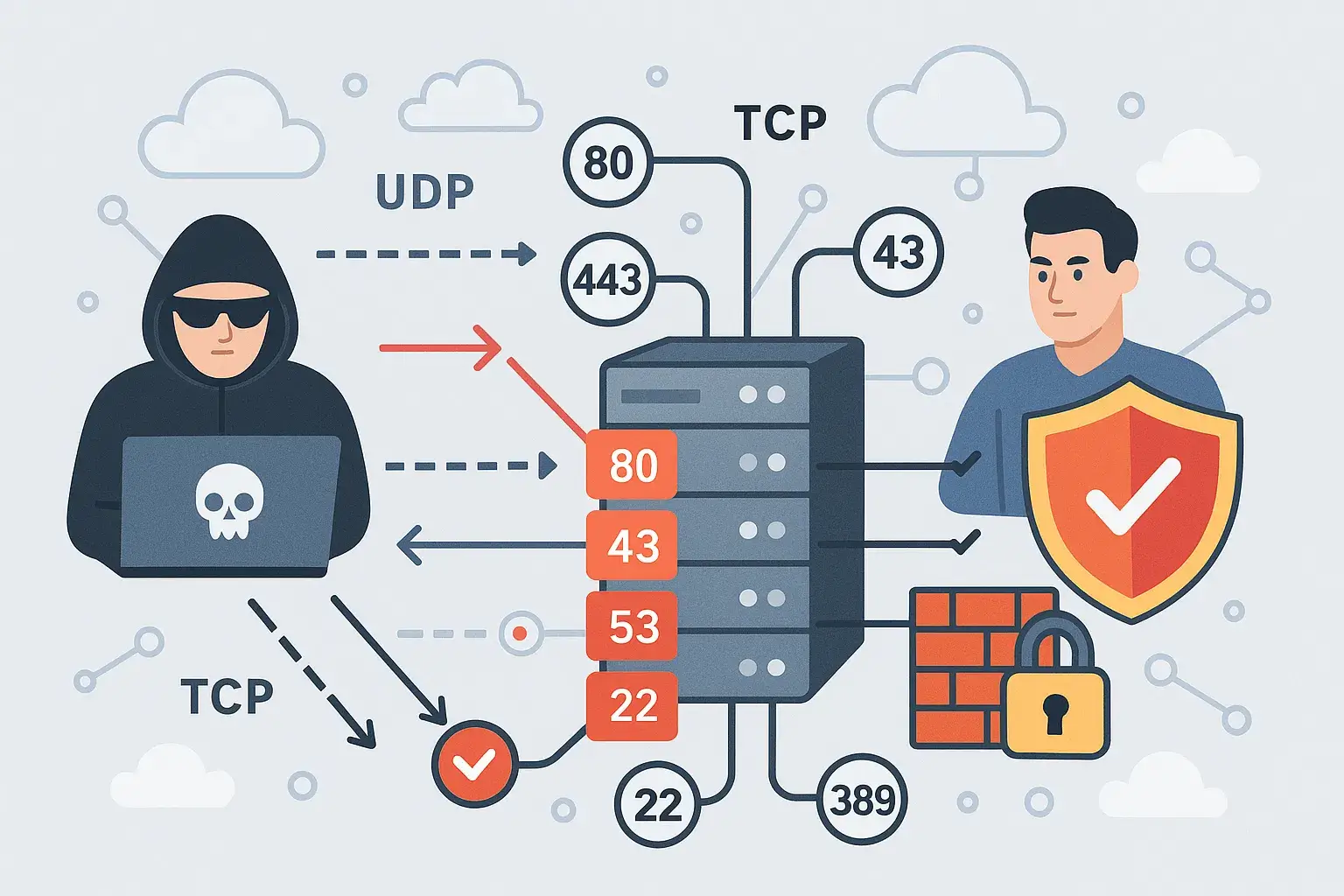
Very useful information. Thanks!